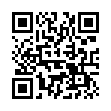Manage Multiple ChronoSync Documents
If you have multiple ChronoSync documents and need to run your syncs or backups manually, you may find it taxing to open each ChronoSync document and execute it manually. There are two easy methods to simplify managing multiple ChronoSync documents.
- You can add the ChronoSync documents to a Container document. A Container holds multiple ChronoSync documents and enables you to control several ChronoSync documents as if they were one document.
- You can make use of the Scheduled Documents Manager window to collect and organize commonly used ChronoSync documents without scheduling them.
Both methods allow you to schedule or manually run your syncs and backups.
Visit ChronoSync Tips
Written by
Adam C. Engst
Recent TidBITS Talk Discussions
- Alternatives to MobileMe for syncing calendars between iPad/Mac (1 message)
- Free anti-virus for the Mac (20 messages)
- iTunes 10 syncing iPod Touch 4.1 (2 messages)
- Thoughts about Ping (16 messages)
eMerge Update Speeds Direct Email Processing
eMerge Update Speeds Direct Email Processing -- Galleon Software has released eMerge 1.6.2, a small-numbered revision that nonetheless greatly improves the direct-email program's functionality (see "Legitimate Direct Email eMerges" in TidBITS-465). Primarily, importing email address lists is now three times faster, and exporting the information is now 11 times faster. There is also greater control over duplicate email addresses and filtering. Another nice improvement is the elimination of a few minor (but frustrating) text-editing bugs in eMerge's main message window. eMerge 1.6.2 is a free update for registered users, and is a 1.3 MB download. New users can download a 2.2 MB demo version; registration is $99. [JLC]
<http://www.galleon.com/emerge/>
<http://db.tidbits.com/article/05254>
<http://www.galleon.com/emerge/support/upgrades/>
<http://www.galleon.com/emerge/demo/>
 Dragon speech recognition software for Macintosh, iPhone, and iPad!
Dragon speech recognition software for Macintosh, iPhone, and iPad!Get the all-new Dragon Dictate for Mac from Nuance Communications
and experience Simply Smarter Speech Recognition.
Learn more about Dragon Dictate: <http://nuance.com/dragon/mac>