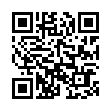Using Expose within Spaces
To drag a file into an application that's running in another one of your Spaces, use Expose while in Spaces overview mode. First, press F8 to go into Spaces overview mode, then press F9 to Expose all application windows. Hover over the application window you want and wait a moment or press the Space bar, and both that space and that application come to the foreground, ready for you to drop the file.
Visit plucky tree
Submitted by
cricket
Recent TidBITS Talk Discussions
- Alternatives to MobileMe for syncing calendars between iPad/Mac (1 message)
- Free anti-virus for the Mac (20 messages)
- iTunes 10 syncing iPod Touch 4.1 (2 messages)
- Thoughts about Ping (16 messages)
Published in TidBITS 517.
Subscribe to our weekly email edition.
- Poll Results: Macintosh Ownership
- Poll Preview: Ad-ing It Up
- InterviewBITS with Steve Dorner
- Canvas 7 - Not Quite Heaven
ProJPEG 4.0 Adds Compression Control
ProJPEG 4.0 Adds Compression Control -- BoxTop Software has released ProJPEG 4.0, a Photoshop plug-in for saving optimized JPEG images. Like BoxTop's PhotoGIF (see "Crunch GIFs Quickly with PhotoGIF" in TidBITS-479), ProJPEG's image compression outperforms Photoshop's built-in filters, creating smaller files for the Web. Version 4.0 adds a Target feature, makes ProJPEG calculate the amount of compression required to meet a file size of your choosing. You can also apply different settings to areas of the image marked as foreground and background (enabling you to apply more compression to a photo's landscape and less to objects in the foreground, for example). ProJPEG 4.0 is a 580K download and costs $50; owners of any previous version of ProJPEG can upgrade for $20. [JLC]
<http://www.boxtopsoft.com/pj.html>
<http://www.boxtopsoft.com/pg.html>
<http://db.tidbits.com/article/05381>
Typed notes are blended with recorded audio, video, and slides
to create notes that make more sense when you need them most.
Learn more at <http://www.usefulfruit.com/tb>!