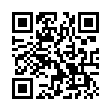Option-Click in Scroll Bars for Jump Scrolling
In Mac OS X in general, and thus in most native Mac OS X applications, hold down the Option key and click anywhere in a window's scroll bar to jump to that spot (rather than scrolling one screen). If you like this behavior, you can make it the default in the Appearance preference pane. For "Click in the scroll bar to:" select "Jump to here."
Written by
Adam C. Engst
Recent TidBITS Talk Discussions
- Alternatives to MobileMe for syncing calendars between iPad/Mac (1 message)
- Free anti-virus for the Mac (20 messages)
- iTunes 10 syncing iPod Touch 4.1 (2 messages)
- Thoughts about Ping (16 messages)
Published in TidBITS 516.
Subscribe to our weekly email edition.
- AirPort 1.1 Takes Off
- Apple Revises iTools Terms of Service
- Poll Preview: Macintosh Ownership
- Poll Results: They Come in Colors
- Email Attachments: Who Does What
Sprechen Sie Deutsch?
Sprechen Sie Deutsch? Our hard-working translation teams, and particularly the German team, are in need of some new volunteers to help spread the workload and make translating TidBITS issues easier for everyone. If you're interested in translating English into German, French, Japanese, or Dutch and helping promote the Macintosh community in those languages, check out the URLs below for information on what's involved. Help keep TidBITS truly international! And whether or not you're up for becoming a translator, if you enjoy reading one of our translations each week, let the translators know. The translation teams appreciate the kind letters many of you have sent over the years, and your encouragement makes the task of translating each issue all the more worthwhile. Thanks! [ACE]
 READERS LIKE YOU! Support TidBITS with a contribution today!
READERS LIKE YOU! Support TidBITS with a contribution today!<http://www.tidbits.com/about/support/contributors.html>
Special thanks this week to John & Nichola Collins, Chris Williams,
John K. Lilley, and Honeymoons By Sunset for their generous support!