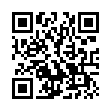Set Per-Folder Views in the Finder
Tired of navigating to a particular folder and having to switch to List View every time? With Finder in Leopard, you can set viewing preference for each individual folder. Just navigate to it, and set the view the way you want (Column, List, Icon, or Cover Flow). Then choose View > Show View Options (Command-J) and in the window that appears, select the Always Open In... checkbox.
Written by
Adam C. Engst
Recent TidBITS Talk Discussions
- Alternatives to MobileMe for syncing calendars between iPad/Mac (1 message)
- Free anti-virus for the Mac (20 messages)
- iTunes 10 syncing iPod Touch 4.1 (2 messages)
- Thoughts about Ping (16 messages)
Published in TidBITS 515.
Subscribe to our weekly email edition.
- Old Starter Kits Now Online
- Poll Preview: They Come in Colors
- Better than Flying by Wire
- Email Attachment Formats Explained
E.T. Search Continues with SETI@home 2.0
E.T. Search Continues with SETI@home 2.0 -- The SETI (Search for Extraterrestrial Intelligence) project has updated its SETI@home client to version 2.0, adding security features, improving proxy support, and fixing bugs to the software that utilizes distributed computer processing power to analyze data from the Arecibo radio telescope. (See "SETI Brings Space Exploration to Home Macs" in TidBITS-482.) The new software attempts to thwart some people's efforts to improve their SETI@home rankings by checking for unauthorized changes to data files and deleting those files. As a result, new data work units require the SETI@home 2.0 software; in other words, you must update to continue participating in the project. The client also boasts better support for SOCKS and HTTP proxies, Mac OS 9 compatibility, more accurate CPU time calculation, and faster data processing if the application window is hidden using the WindowShade control. Graphically, SETI@home 2.0 features a new indicator displaying Gaussian curve analysis results. Due to an existing bug, System 7.x users not currently running the Appearance Manager will need to wait for an upcoming release. SETI@home 2.0 requires a PowerPC-based Mac with at least 24 MB of RAM and is a free 360K download. [JLC]
<http://setiathome.ssl.berkeley.edu/>
<http://db.tidbits.com/article/05401>
<http://setiathome.ssl.berkeley.edu/mac.html>
 SYNC YOUR PHONE with The Missing Sync: Sync your calendar,
SYNC YOUR PHONE with The Missing Sync: Sync your calendar,address book, music, photos and much more between your phone
and Mac. Supports ANDROID, BLACKBERRY, PALM PRE and many
other phones. <http://www.markspace.com/bits>