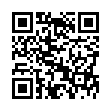New Documents in Snow Leopard's TextEdit
In the Snow Leopard version of TextEdit, you can now create a new document by Control-clicking TextEdit's Dock icon (when it's running), and choosing New Document from the pop-up menu. This isn't a major feature, of course, since you can also just press Command-N while in TextEdit, but consider Control-clicking other applications' Dock icons to see what functions they might make available.
Submitted by
Jerry Nilson
Recent TidBITS Talk Discussions
- Alternatives to MobileMe for syncing calendars between iPad/Mac (1 message)
- Free anti-virus for the Mac (20 messages)
- iTunes 10 syncing iPod Touch 4.1 (2 messages)
- Thoughts about Ping (16 messages)
Published in TidBITS 513.
Subscribe to our weekly email edition.
- FileMaker Pro 5 Unlimited Ships
- Ballmer is Microsoft's New CEO
- WebSTAR 4.2 Optimized for G4s
- SoundJam 1.6 Adds MP2, Hierarchical Playlists
- Poll Results: Apple of Your iFuture?
- Macworld Expo SF 2000 Superlatives
- A Quick Dip into Aqua, the Mac OS X Interface
DiskWarrior 2.0
DiskWarrior 2.0 -- Alsoft has introduced DiskWarrior 2.0, the latest version of its data recovery and directory optimization tool. In addition to its lauded directory optimization, fully functional preview feature, and near-magical CD-ROM that can start up a wide range of Mac systems (see "Fighting Corruption with Alsoft's DiskWarrior" in TidBITS-486), DiskWarrior 2.0 adds DiskShield, a new feature that checks the validity of any directory information being written to or read from your disks. In theory, DiskShield could prevent directory damage from occurring in the first place and alert you to potential problems before they grow into catastrophes. DiskWarrior 2.0 also includes the capability to graph fragmentation in disk directories so you can get an idea how much an optimized directory might help. DiskWarrior still lacks traditional disk optimization and brute-force data recovery offered by other disk recovery products, but the DiskWarrior CD ships with Alsoft's PlusOptimizer, a disk defragmenter that can be used on Mac OS Extended Format (HFS Plus) volumes. DiskWarrior 2.0 is $70 plus shipping; currently the download-only version remains at 1.1. Upgrades from previous versions of DiskWarrior are $30 plus shipping. [GD]
<http://www.alsoft.com/DiskWarrior/>
<http://db.tidbits.com/article/05443>
<http://www.alsoft.com/PlusOptimizer/>
 With ChronoSync you can sync, back up, or make bootable backups.
With ChronoSync you can sync, back up, or make bootable backups.Sync or back up your Mac to internal or external hard drives, other
Macs, PCs, or remote network volumes you can mount on your Mac.
Learn more at <http://www.econtechnologies.com/tb.html>!