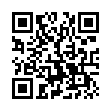How to Make an iPhone Screenshot
Want to take a screenshot of something on your iPhone or iPod touch? Press the Home button and Power button briefly at the same time, and an image of your screen will be saved to the Photos app (and will sync with iPhoto when you next connect). Don't hold the buttons too long or your device will either power down or reboot.
Submitted by
Angus Wong
Recent TidBITS Talk Discussions
- Alternatives to MobileMe for syncing calendars between iPad/Mac (1 message)
- Free anti-virus for the Mac (20 messages)
- iTunes 10 syncing iPod Touch 4.1 (2 messages)
- Thoughts about Ping (16 messages)
Published in TidBITS 502.
Subscribe to our weekly email edition.
- Apple Posts $111 Million Profit
- Keyspan Offers Remote Control for Software
- Action Files 1.5 Works with Navigation Services
- SoundJam MP 1.1.1 Adds Mac OS 9 Support
- Poll Preview: Digital Video Editing
- Report from Internet World NY 1999
- Speed Dips for Power Mac G4s
Quiz Results: Apple's International Sales
Quiz Results: Apple's International Sales -- Last week's quiz testing your knowledge of the percentage of Apple's sales from countries other than the United States was tripped up by Apple's mid-week announcement of quarterly results. In Apple's third fiscal quarter of the year, international sales accounted for 45 percent of Apple's sales, but in the just-closed fourth quarter, that percentage dropped to 35 percent. The drop was likely related to Apple's availability problems with the iBook and Power Mac G4 machines, and perhaps to increased education sales, which come primarily in the U.S. Roughly 45 percent of readers knew the "correct" answer, with 32 percent guessing high and 22 percent guessing low. [ACE]
 WebCrossing Neighbors Creates Private Social Networks
WebCrossing Neighbors Creates Private Social NetworksCreate a complete social network with your company or group's
own look. Scalable, extensible and extremely customizable.
Take a guided tour today <http://www.webcrossing.com/tour>