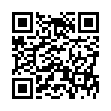Fill in Gaps in Pear Note
If you ever find yourself zoning out during a meeting or class, only later to realize that you forgot to take notes for 20 minutes, Pear Note makes it easy to fill in those gaps. To do so:
- Open your Pear Note document.
- Hit play.
- Click on the last text you did type to jump to that point in the recording.
- Click the lock to unlock the text of the note.
- Take notes on the part you missed.
Your new notes will be synced to the recording just as if you'd taken them live with the rest of your notes.
Visit Useful Fruit Software
Written by
Adam C. Engst
Recent TidBITS Talk Discussions
- Alternatives to MobileMe for syncing calendars between iPad/Mac (1 message)
- Free anti-virus for the Mac (20 messages)
- iTunes 10 syncing iPod Touch 4.1 (2 messages)
- Thoughts about Ping (16 messages)
Published in TidBITS 502.
Subscribe to our weekly email edition.
- Apple Posts $111 Million Profit
- Keyspan Offers Remote Control for Software
- SoundJam MP 1.1.1 Adds Mac OS 9 Support
- Quiz Results: Apple's International Sales
- Poll Preview: Digital Video Editing
- Report from Internet World NY 1999
- Speed Dips for Power Mac G4s
Action Files 1.5 Works with Navigation Services
Action Files 1.5 Works with Navigation Services -- Power On Software has released Action Files 1.5, a new update to its utility for enhancing the functionality of Open and Save dialog boxes. (See "Get a Piece of the Action Files" in TidBITS-434 for a review of Action Files 1.0.) Version 1.5 integrates with Navigation Services (the enhanced file dialogs that Apple introduced with Mac OS 8.5), adds a selection of new features and performance enhancements, and is compatible with Mac OS 9. Action Files 1.5 also integrates recent and favorite items with Action Menus, another Power On utility derived from the Now Menus component of the now-defunct Now Utilities package. Current owners of Action Files can update to version 1.5 for free (it's a 2.1 MB download); otherwise, an electronic version of Action Files 1.5 costs $30 from Power On, and CD-ROM versions are available from Power On and other vendors for $40. [GD]
<http://www.poweronsw.com/site2/html/products/ af.html>
<http://db.tidbits.com/article/04931>
 SYNC YOUR PHONE with The Missing Sync: Sync your calendar,
SYNC YOUR PHONE with The Missing Sync: Sync your calendar,address book, music, photos and much more between your phone
and Mac. Supports ANDROID, BLACKBERRY, PALM PRE and many
other phones. <http://www.markspace.com/bits>