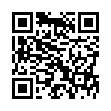Go Back and Forth Fast in Preview
If you're reading a PDF in Apple's Preview software, and you follow a bookmark or an internal link to move around within the PDF, you can quickly return to where you were by pressing the keyboard shortcut Command-[ (that's Command-Left Bracket). Or, you can choose Go > Back.
The command works iteratively, so you can go back to just the previously viewed page or if you issue the command again, to the page before that, and so on. There's also an equivalent Go > Forward (Command-]).
Written by
Tonya Engst
Recent TidBITS Talk Discussions
- Alternatives to MobileMe for syncing calendars between iPad/Mac (1 message)
- Free anti-virus for the Mac (20 messages)
- iTunes 10 syncing iPod Touch 4.1 (2 messages)
- Thoughts about Ping (16 messages)
Other articles in the series FileMaker 5
- Web Companion 5.0v4 Plugs FileMaker Holes (15 May 00)
- FileMaker Pro 5 Released to Controversy (27 Sep 99)
- FileMaker Pro 5 Unlimited Ships (17 Jan 00)
- FileMaker 5.0v3 Update Available (27 Mar 00)
- FileMaker Developer 5 Ships (24 Apr 00)
- FileMaker 5 Internet Security Holes (01 May 00)
Brought to You by the Letter T
Brought to You by the Letter T -- Only two days after releasing the latest version of their flagship product (see "FileMaker Pro 5 Released to Controversy" in TidBITS-499), FileMaker, Inc. released an update to the FileMaker Pro 5 Web Companion. The FileMaker Pro Web Companion 5.0v2 fixes problems where passwords containing the letter "t" would not appear correctly in Web Security databases and corrects a problem referencing custom HTML error pages. Updaters are available for both Mac and Windows versions of FileMaker 5, and both measure approximately 600K. [JLC]
<http://db.tidbits.com/article/05576>
<http://www.filemaker.com/support/updaters.html>
 SYNC YOUR PHONE with The Missing Sync: Sync your calendar,
SYNC YOUR PHONE with The Missing Sync: Sync your calendar,address book, music, photos and much more between your phone
and Mac. Supports ANDROID, BLACKBERRY, PALM PRE and many
other phones. <http://www.markspace.com/bits>