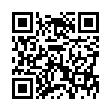Avoid Naming Pear Note Files
If you create a lot of documents, coming up with a name for them can sometimes be a hassle. This is especially true now that search is becoming a more prevalent way to find documents. Pear Note provides a way to have the application automatically generate a filename so you can avoid this hassle. To use this:
- Open Saving under Pear Note's preferences.
- Select a default save location.
- Select a default save name template (Pear Note's help documents all the fields that can be automatically filled in).
- Check the box stating that Command-S saves without prompting.
- If you decide you want to name a particular note later, just use Save As... instead.
Visit Useful Fruit Software
Written by
Adam C. Engst
Recent TidBITS Talk Discussions
- Alternatives to MobileMe for syncing calendars between iPad/Mac (1 message)
- Free anti-virus for the Mac (20 messages)
- iTunes 10 syncing iPod Touch 4.1 (2 messages)
- Thoughts about Ping (16 messages)
Web Confidential 1.3 Adds Keychain Support
Web Confidential 1.3 Adds Keychain Support -- Alco Blom has quietly released Web Confidential 1.3, the latest version of his $20 shareware utility for securely storing passwords, credit card numbers, and other sensitive data (see "Web Confidential: Securing Information of All Sorts" in TidBITS-441). Web Confidential 1.3 adds support for the Keychain in the forthcoming Mac OS 9 and features an encryption algorithm that's even stronger than that in previous versions. Also new is balloon help in the Preferences window, support for iCab, and a Revert Card command. Version 1.3 is a free upgrade for registered users and is a 643K download. [ACE]
<http://www.web-confidential.com/>
<http://db.tidbits.com/article/05020>
<http://www.icab.de/>
Typed notes are blended with recorded audio, video, and slides
to create notes that make more sense when you need them most.
Learn more at <http://www.usefulfruit.com/tb>!