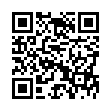Opening a Folder from the Dock
Sick of the dock on Mac OS X Leopard not being able to open folders with a simple click, like sanity demands and like it used to be in Tiger? You can, of course click it, and then click again on Open in Finder, but that's twice as many clicks as it used to be. (And while you're at it, Control-click the folder, and choose both Display as Folder and View Content as List from the contextual menu. Once you have the content displaying as a list, there's an Open command right there, but that requires Control-clicking and choosing a menu item.) The closest you can get to opening a docked folder with a single click is Command-click, which opens its enclosing folder. However, if you instead put a file from the docked folder in the Dock, and Command-click that file, you'll see the folder you want. Of course, if you forget to press Command when clicking, you'll open the file, which may be even more annoying.
Visit Eolake's Blog
Submitted by
Eolake Stobblehouse
Recent TidBITS Talk Discussions
- Alternatives to MobileMe for syncing calendars between iPad/Mac (1 message)
- Free anti-virus for the Mac (20 messages)
- iTunes 10 syncing iPod Touch 4.1 (2 messages)
- Thoughts about Ping (16 messages)
Free BBEdit Lite 4.6 Still Shines Brightly
Free BBEdit Lite 4.6 Still Shines Brightly -- Bare Bones Software has released BBEdit Lite 4.6, the latest version of its long-standing free text editor (discussed in TidBITS many times over the years). Version 4.6 adds numerous interface and performance enhancements, plus extensions to its pattern-based grep search and replace feature and customizable key equivalents for any menu command. As always, BBEdit Lite 4.6 is a svelte application with small disk and memory requirements, and its features can be extended through plug-ins, some of which are included. BBEdit Lite remains a great way to start with advanced text processing, such as managing a Web site or searching collections of text documents. If you find that BBEdit Lite is not enough, registered users can upgrade to the commercial version of BBEdit at a discount. BBEdit Lite 4.6 is a 1.7 MB download, and requires System 7.0 or higher (System 7.5 or higher recommended). [GD]
<http://web.barebones.com/free/bbedit_lite.html>
<http://hyperarchive.lcs.mit.edu/HyperArchive/ Archive/text/bbe/>
<http://db.tidbits.com/getbits.acgi? tbtxt=BBEdit%20Lite>
Typed notes are blended with recorded audio, video, and slides
to create notes that make more sense when you need them most.
Learn more at <http://www.usefulfruit.com/tb>!