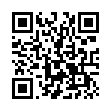Option-Click in Scroll Bars for Jump Scrolling
In Mac OS X in general, and thus in most native Mac OS X applications, hold down the Option key and click anywhere in a window's scroll bar to jump to that spot (rather than scrolling one screen). If you like this behavior, you can make it the default in the Appearance preference pane. For "Click in the scroll bar to:" select "Jump to here."
Written by
Adam C. Engst
Recent TidBITS Talk Discussions
- Alternatives to MobileMe for syncing calendars between iPad/Mac (1 message)
- Free anti-virus for the Mac (20 messages)
- iTunes 10 syncing iPod Touch 4.1 (2 messages)
- Thoughts about Ping (16 messages)
GoClick Simplifies Making Web Pages
GoClick Simplifies Making Web Pages -- Terry Morse Software has released GoClick, a new product that takes Myrmidon's "print any document to make it a Web page" capability (see various articles about Myrmidon in TidBITS) and extends it with support for Cascading Style Sheets, Adobe GoLive's GRID format and floating boxes, and preservation of overlapping text and graphics. In addition, GoClick offers custom page sizes, custom format control down to the HTML tag level, and the capability to create Web pages that look like Adobe Acrobat documents but don't require a plug-in or helper application. GoClick runs on any Mac with System 7.5 or later and is compatible with any application that has a Print command. A free 30-day demo is available as a 1.2 MB download. GoClick costs $159, with discounted prices available to educational users ($79), registered users of Myrmidon ($49), and Adobe GoLive users ($79). [ACE]
<http://www.terrymorse.com/products/goclick/ gcinfo.html>
<http://db.tidbits.com/getbits.acgi? tbtxt=Myrmidon>
 CrashPlan is easy, secure backup that works everywhere. Back up
CrashPlan is easy, secure backup that works everywhere. Back upto your own drives, computers, and online with unlimited storage.
With unlimited online backup, this is one resolution you can keep.
Back Up Your Life Today! <http://crashplan.com/ref/tidbits.html>