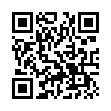Avoid Naming Pear Note Files
If you create a lot of documents, coming up with a name for them can sometimes be a hassle. This is especially true now that search is becoming a more prevalent way to find documents. Pear Note provides a way to have the application automatically generate a filename so you can avoid this hassle. To use this:
- Open Saving under Pear Note's preferences.
- Select a default save location.
- Select a default save name template (Pear Note's help documents all the fields that can be automatically filled in).
- Check the box stating that Command-S saves without prompting.
- If you decide you want to name a particular note later, just use Save As... instead.
Visit Useful Fruit Software
Written by
Adam C. Engst
Recent TidBITS Talk Discussions
- Alternatives to MobileMe for syncing calendars between iPad/Mac (1 message)
- Free anti-virus for the Mac (20 messages)
- iTunes 10 syncing iPod Touch 4.1 (2 messages)
- Thoughts about Ping (16 messages)
Mailsmith 1.1.4 Enhances Interface
Mailsmith 1.1.4 Enhances Interface -- Bare Bones Software has released a free update to Mailsmith 1.1.4, its powerful $80 email client. Version 1.1.4 revises Mailsmith's composition panes, and mailboxes can now be sorted (and have their columns resized) independently of the Mail Browser. Mailsmith 1.1.4 also offers enhanced scripting and direct support for Open Transport 1.1.1 or higher and PPP connection management. The Mailsmith 1.1.4 update is 3.2 MB, works on Mailsmith 1.0 or higher, and is free to all Mailsmith owners. [GD]
 With ChronoSync you can sync, back up, or make bootable backups.
With ChronoSync you can sync, back up, or make bootable backups.Sync or back up your Mac to internal or external hard drives, other
Macs, PCs, or remote network volumes you can mount on your Mac.
Learn more at <http://www.econtechnologies.com/tb.html>!