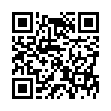Find Next Without Using the Find Dialog in Word 2008
Rarely do you want to find just one instance of a word or phrase in Word. Instead of trying to keep Word 2008's Find and Replace dialog showing while searching, which can be awkward on a small screen, try the Next Find control. After you've found the term you're looking for once, click the downward-pointing double arrow button at the bottom of the vertical scroll bar to find the next instance of your search term. The upward-pointing double arrow finds the previous instance, which is way easier than switching to Current Document Up in the expanded Find and Replace dialog.
Written by
Jeff Carlson
Recent TidBITS Talk Discussions
- Alternatives to MobileMe for syncing calendars between iPad/Mac (1 message)
- Free anti-virus for the Mac (20 messages)
- iTunes 10 syncing iPod Touch 4.1 (2 messages)
- Thoughts about Ping (16 messages)
Published in TidBITS 490.
Subscribe to our weekly email edition.
- Continuous Speech Recognition Pipes Up
- Y2K Updates for FileMaker Pro 4.0 and 4.1
- iBook: An iMac to Go
- Macworld New York 1999: Return to the Consumers
eFax Releases Mac Microviewer
eFax Releases Mac Microviewer -- Mac users of the eFax online fax delivery service can now download the company's eFax Microviewer for Macintosh. (For more on Internet fax services, see "Facts about Internet Faxing" in TidBITS-484.) The eFax Microviewer allows you to receive, view, and use password protection on incoming faxes. The software is a 370K download and requires Mac OS 7.0.1 or later. [JLC]
<http://db.tidbits.com/article/05428>
<http://www.efax.com/mac/download.html>
 SYNC YOUR PHONE with The Missing Sync: Sync your calendar,
SYNC YOUR PHONE with The Missing Sync: Sync your calendar,address book, music, photos and much more between your phone
and Mac. Supports ANDROID, BLACKBERRY, PALM PRE and many
other phones. <http://www.markspace.com/bits>