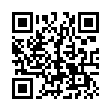View Full Threads in Apple Mail
Many users are aware of Apple Mail's message threading feature, which highlights related email messages within the Inbox. However, many people don't know how to view both sent and received messages within a thread at once. To do so, first enable Message Threading under Mail's Viewing Preferences. Then, Command-click both the mailbox containing your threaded messages, and your Sent box. Now you can view both sent and received messages within the thread simultaneously.
Visit MacTipster blog
Submitted by
Sharon Zardetto
Recent TidBITS Talk Discussions
- Alternatives to MobileMe for syncing calendars between iPad/Mac (1 message)
- Free anti-virus for the Mac (20 messages)
- iTunes 10 syncing iPod Touch 4.1 (2 messages)
- Thoughts about Ping (16 messages)
Published in TidBITS 461.
Subscribe to our weekly email edition.
- Conflict Catcher 8.0.4 for Mac OS 8.5.1
- PaperPort Update for Mac OS 8.5
- Microsoft Internet Explorer 4.5 to Ship at Macworld
- Thirteenth Annual Macworld SF Netters Dinner
- A New Script for Photoshop
- Running Linux on Your Mac: An Update
- The Second Generation of Digital Cameras, Part 1
BBEdit 5.0.1 Update
BBEdit 5.0.1 Update -- Bare Bones Software has released BBEdit 5.0.1, an update to the commercial version of the high-powered text editor. In addition to a handful of bug fixes (see "HTML Enhancements Highlight BBEdit 5.0" in TidBITS-454), changes in this version include the function scanner now supporting JavaScript (whether embedded in an HTML document or in a standalone file), additional support for inserting include files and placeholder tags, improved image tag updating, and the addition of several HTML-oriented scripting commands. Version 5.0.1 also adds a generous selection of tweaks and minor feature enhancements. Owners of BBEdit 5.0 can download the 1 MB update for free from the Bare Bones Web site or a number of mirror sites. [GD]
<http://web.barebones.com/products/bbedit/ bbedit.html>
<http://db.tidbits.com/article/05164>
<http://web.barebones.com/support/update.html>
in Los Angeles. The 3-day event is packed with sessions & evening
activities. Learn from the best. Meet and spend time with peers.
TidBITS readers save $50 at <http://macte.ch/conf_tidbits>!