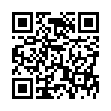iMovie '09: Speed Clips up to 2,000%
iMovie '09 brings back the capability to speed up or slow down clips, which went missing in iMovie '08. Select a clip and bring up the Clip Inspector by double-clicking the clip, clicking the Inspector button on the toolbar, or pressing the I key. Just as with its last appearance in iMovie HD 6, you can move a slider to make the video play back slower or faster (indicated by a turtle or hare icon).
You can also enter a value into the text field to the right of the slider, and this is where things get interesting. You're not limited to the tick mark values on the slider, so you can set the speed to be 118% of normal if you want. The field below that tells you the clip's changed duration.
But you can also exceed the boundaries of the speed slider. Enter any number between 5% and 2000%, then click Done.
Written by
Jeff Carlson
Recent TidBITS Talk Discussions
- Alternatives to MobileMe for syncing calendars between iPad/Mac (1 message)
- Free anti-virus for the Mac (20 messages)
- iTunes 10 syncing iPod Touch 4.1 (2 messages)
- Thoughts about Ping (16 messages)
Published in TidBITS 454.
Subscribe to our weekly email edition.
- WebDoubler Update Corrects Sherlock Proxy Bug
- HTML Enhancements Highlight BBEdit 5.0
- Iomega Positives, SyQuest Negatives
- Web Confidential 1.1 Update Released
- iMac Equals Three Pizzas Per Month
- Kinesis Ergonomic Contoured Keyboard
- The Business Case for HyperCard
Retrospect 4.1 Upgrade Handles Drives and Drivers
Retrospect 4.1 Upgrade Handles Drives and Drivers -- Dantz has posted a set of updates to different parts of the Retrospect 4.1 package. The Retrospect 4.1 Driver Update, Version 1.6 (a 150K download), adds support for new CD-RW drives and fixes a problem with faster DAT drives (DDS-2 and DDS-3) on some computers; the Retrospect 4.1A Updater (a 288K download) fixes a problem with the AppleShare lockout feature; finally, the Retrospect 4.1 Client Updater (a 96K download) fixes a problem with the version that shipped on early production Retrospect 4.1 CD-ROMs. [JLC]
<http://www.dantz.com/upgrades_and_updates/ rdu.html>
<http://www.dantz.com/upgrades_and_updates/ retro4_1A_updater.html>
<http://www.dantz.com/upgrades_and_updates/ client4_1updater.html>
 With ChronoSync you can sync, back up, or make bootable backups.
With ChronoSync you can sync, back up, or make bootable backups.Sync or back up your Mac to internal or external hard drives, other
Macs, PCs, or remote network volumes you can mount on your Mac.
Learn more at <http://www.econtechnologies.com/tb.html>!