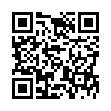Stop Eye Strain in Excel 2008
You can make text bigger in Excel by zooming to a larger percentage with the Zoom control in the toolbar, or by selecting the cells containing too-small text, choosing Format > Cells (Command-1), and then setting options in the Font pane. You can also increase the default font size for new sheets by modifying the Size field (next to the Standard Font field) in the General pane of Excel's preferences.
Written by
Tonya Engst
Recent TidBITS Talk Discussions
- Alternatives to MobileMe for syncing calendars between iPad/Mac (1 message)
- Free anti-virus for the Mac (20 messages)
- iTunes 10 syncing iPod Touch 4.1 (2 messages)
- Thoughts about Ping (16 messages)
Where Credit Is Due
Where Credit Is Due -- Last week in "TidBITS Talk and the TidBITS Talk Archive" in TidBITS-440, I mentioned "borrowing" an idea for a frame-based interface from a Web interface to a now-defunct discussion archive of the Frontier-Talk mailing list, developed by Acorn Software. It turns out the frame-based interface was originally developed by Kyle Jessup of Blue World Communications, makers of Lasso, the product we use to tie our FileMaker-based solution to the Web. [GD]
<http://db.tidbits.com/article/05012>
<http://www.tidbits.com/search/talk.html>
<http://www.blueworld.com/lasso/>
in Los Angeles. The 3-day event is packed with sessions & evening
activities. Learn from the best. Meet and spend time with peers.
TidBITS readers save $50 at <http://macte.ch/conf_tidbits>!