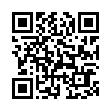Sync Safari Bookmarks to Your iPhone
Tired of typing URLs into Mobile Safari on your iPhone or iPod touch? Use the bookmarks you already have in Safari on your Mac.
Next time you do an iTunes sync, select your iPhone or iPod touch in the Devices section of the iTunes sidebar. Scroll down to the Web Browser section of the Info tab on the right-hand side of the iTunes window and select Sync Safari Bookmarks.
After your next sync the bookmarks will be available in Mobile Safari on your iPhone or iPod touch.
Visit MacTips.com
Submitted by
Miraz Jordan
Recent TidBITS Talk Discussions
- Alternatives to MobileMe for syncing calendars between iPad/Mac (1 message)
- Free anti-virus for the Mac (20 messages)
- iTunes 10 syncing iPod Touch 4.1 (2 messages)
- Thoughts about Ping (16 messages)
Global Village Sells Modem Business to Boca Research
Global Village Sells Modem Business to Boca Research -- Last week, Global Village Communications announced plans to sell its entire modem business - including hardware, software, inventory, OEM agreements, and the Global Village name - to Boca Research for $10 million in cash and notes, plus a warrant for Boca to purchase up to 425,000 shares of Global Village stock. Boca plans to support current Global Village customers and develop new communications products under the Global Village name; meanwhile, Global Village will be renamed and focus on integrated communications servers for small and medium-sized offices. [GD]
<
<http://www.bocaresearch.com/>
 SYNC YOUR PHONE with The Missing Sync: Sync your calendar,
SYNC YOUR PHONE with The Missing Sync: Sync your calendar,address book, music, photos and much more between your phone
and Mac. Supports ANDROID, BLACKBERRY, PALM PRE and many
other phones. <http://www.markspace.com/bits>