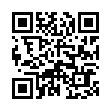Stylin' a Word Comment Balloon
If you work with Word's Comment feature, you may find that the comment-balloon text is too small to work with, or you may just want some variety. To modify the style, choose Format > Style. From the List pop-up menu, choose All Styles. Select Balloon Text from the Style list. Modify the style as you like, and then click Apply. I like Arial Narrow, 12 point.
Written by
Tonya Engst
Recent TidBITS Talk Discussions
- Alternatives to MobileMe for syncing calendars between iPad/Mac (1 message)
- Free anti-virus for the Mac (20 messages)
- iTunes 10 syncing iPod Touch 4.1 (2 messages)
- Thoughts about Ping (16 messages)
Published in TidBITS 419.
Subscribe to our weekly email edition.
- Newton Falls from Apple's Tree
- Apple Data Detectors 1.0.2
- La Cie to Purchase APS
- Fog City Releases LetterRip Pro
- Apple Drops Prices on Power Mac G3 Systems
- VST Drives Zip Extension to 1.1
- FreePPP 2.6 Released
- Current Mac Hardware: Time to Buy?
- Everything CD for Macintosh Scripting
New Look for DeBabelizer 3
New Look for DeBabelizer 3 -- If you think interfaces aren't important, consider Equilibrium's graphics utility DeBabelizer. Unquestionably one of the most powerful programs for opening, converting, and manipulating image files, older versions have been hampered by a confusing and intimidating user interface. The release of DeBabelizer 3, however, brings a more understandable interface and new features, including full support for CMYK images (using Apple's ColorSync technology), drag & drop batch processing, and sensible scripting that doesn't require sophisticated programming skills. The suggested retail price for DeBabelizer 3 is $599.95; owners of DeBabelizer Toolbox can upgrade for $149.95; owners who purchased DeBabelizer Toolbox 1.6.5 after 06-Jan-98 can upgrade for free by calling 800/524-8651. [JLC]
in Los Angeles. The 3-day event is packed with sessions & evening
activities. Learn from the best. Meet and spend time with peers.
TidBITS readers save $50 at <http://macte.ch/conf_tidbits>!