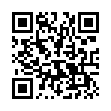Option-click to Hide Apps Quickly
This trick has been available in the Mac OS for years, but many people still don't know it. If you have too many windows cluttering up your screen, you can hide specific ones easily as you work. When you're in any application, hold down the Option key and click on another app's window, on the Dock, or in the Finder to switch to that other app and simultaneously hide all the windows in the previously current app.
Written by
Adam C. Engst
Recent TidBITS Talk Discussions
- Alternatives to MobileMe for syncing calendars between iPad/Mac (1 message)
- Free anti-virus for the Mac (20 messages)
- iTunes 10 syncing iPod Touch 4.1 (2 messages)
- Thoughts about Ping (16 messages)
Published in TidBITS 419.
Subscribe to our weekly email edition.
- Newton Falls from Apple's Tree
- La Cie to Purchase APS
- Fog City Releases LetterRip Pro
- Apple Drops Prices on Power Mac G3 Systems
- VST Drives Zip Extension to 1.1
- New Look for DeBabelizer 3
- FreePPP 2.6 Released
- Current Mac Hardware: Time to Buy?
- Everything CD for Macintosh Scripting
Apple Data Detectors 1.0.2
Apple Data Detectors 1.0.2 -- With Mac OS 8's contextual menu technology and the combination of Apple Data Detectors and Internet Address Detectors (ADD/IAD), you can highlight a block of text in almost any application, then choose actions for any URLs, email addresses, newsgroup names, or other particular items the text contains. The release of ADD/IAD 1.0.2 optimizes performance and adds actions for interacting with FileMaker Pro and QuarkXPress. Additionally, users can disable contextual menus in selected applications by choosing an item from the Help menu when the application is active. Although Apple steered developers away from Control-click combinations for years, Mac OS 8's contextual menus can still interfere with some programs. Some applications that implement their own contextual menus (such as BBEdit) may not offer the exclusion option, and some applications don't know how to handle a change to the Help menu. ADD/IAD 1.0.2 requires a PowerPC-based Mac and Mac OS 7.6 or higher, and is a 1.9 MB download. (You'll need DiskCopy 6.1 or Aladdin's ShrinkWrap 3.0 to access the disk image.) Information is available from Apple if you want to build your own actions using AppleScript. [JLC]
<ftp://ftp.info.apple.com/Apple.Support.Area/ Apple_SW_Updates/US/
Macintosh/System/ Other_System/ADD-IAD_1.0.2.img.hqx>
<ftp://ftp.info.apple.com/Apple.Support.Area/ Apple_SW_Updates/US/
Macintosh/Utilities /Disk_Copy_6.1.3.sea.hqx>
<http://www.aladdinsys.com/dev/shrinkwrap/>
<http://applescript.apple.com/data_detectors/>
 With ChronoSync you can sync, back up, or make bootable backups.
With ChronoSync you can sync, back up, or make bootable backups.Sync or back up your Mac to internal or external hard drives, other
Macs, PCs, or remote network volumes you can mount on your Mac.
Learn more at <http://www.econtechnologies.com/tb.html>!