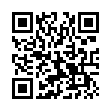Wake On Demand in Snow Leopard
Putting your Mac to sleep saves power, but it also disrupts using your Mac as a file server, among other purposes. Wake on Demand in Snow Leopard works in conjunction with an Apple base station to continue announcing Bonjour services that the sleeping computer offers.
While the requirements for this feature are complex, eligible users can toggle this feature in the Energy Saver preference pane. It's labeled Wake on Network Access for computers that can be roused either via Wi-Fi or Ethernet; Wake on Ethernet Network Access or Wake on AirPort Network Access for wired- or wireless-only machines, respectively. Uncheck the box to disable this feature.
Submitted by
Doug McLean
Recent TidBITS Talk Discussions
- Alternatives to MobileMe for syncing calendars between iPad/Mac (1 message)
- Free anti-virus for the Mac (20 messages)
- iTunes 10 syncing iPod Touch 4.1 (2 messages)
- Thoughts about Ping (16 messages)
Published in TidBITS 418.
Subscribe to our weekly email edition.
- French Mailing List Available
- Eyes on Iomega
- BBEdit Lite 4.1 Gains Weight
- Personal Web Sharing
- The Clothes Make the Mac User
- Reflections on Life without Newton
No TidBITS Next Week
No TidBITS Next Week -- TidBITS will be taking a bit of a breather next week, so you won't see our next issue until 09-Mar-98. In part, we're taking a break because we're operating with about half our usual staff, but the time should also allow us to catch up on a bunch of administrative and other behind-the-scenes tasks. As always, you'll be able to reach us via email at <editors@tidbits.com>, and we'll be adding the latest news and other items of interest to TidBITS Updates on our Web site. [GD]
 CrashPlan is easy, secure backup that works everywhere. Back up
CrashPlan is easy, secure backup that works everywhere. Back upto your own drives, computers, and online with unlimited storage.
With unlimited online backup, this is one resolution you can keep.
Back Up Your Life Today! <http://crashplan.com/ref/tidbits.html>