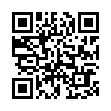iMovie '09: Speed Clips up to 2,000%
iMovie '09 brings back the capability to speed up or slow down clips, which went missing in iMovie '08. Select a clip and bring up the Clip Inspector by double-clicking the clip, clicking the Inspector button on the toolbar, or pressing the I key. Just as with its last appearance in iMovie HD 6, you can move a slider to make the video play back slower or faster (indicated by a turtle or hare icon).
You can also enter a value into the text field to the right of the slider, and this is where things get interesting. You're not limited to the tick mark values on the slider, so you can set the speed to be 118% of normal if you want. The field below that tells you the clip's changed duration.
But you can also exceed the boundaries of the speed slider. Enter any number between 5% and 2000%, then click Done.
Written by
Jeff Carlson
Recent TidBITS Talk Discussions
- Alternatives to MobileMe for syncing calendars between iPad/Mac (1 message)
- Free anti-virus for the Mac (20 messages)
- iTunes 10 syncing iPod Touch 4.1 (2 messages)
- Thoughts about Ping (16 messages)
Published in TidBITS 409.
Subscribe to our weekly email edition.
- GiftBITS/10-Dec-97
- Entertainment
- Business Software
- Macintosh Hardware
- Miscellaneous (But Cool!)
- Sponsors
- Donate Hardware, Donate Disks
- Shareware Spirit
Input Devices and Accessories
Contour Mouse -- Adam uses a Kensington trackball with a wrist pad and believes it helps him keep occasional carpal tunnel symptoms under control; however, it seems that no one device can help everyone - individuals must find individual solutions. Marsha Goldberg <marsha@more.net> supported this notion, writing to say she'd purchased a Kensington device based on last year's holiday issue and found it aggravated her condition. Fortunately, she kept trying to find a mouse that worked and ended up with the Contour Mouse, a three-button, programmable mouse from Contour Design.
Marsha wrote, "If you know a person who feels pain when using a computer, the Contour Mouse can be a real gift of love. It comes in five different sizes for right handers, and two (that I know of) in left-hand models. It comes in Mac models, and PC and Sun models for our non-Mac friends. Contour Mice are not especially expensive ($89.95 for smaller Mac models and $99.95 for larger). A gift giver would need to measure the user's hand through some cunning plan (from the tip of the middle finger to the first crease of the wrist).
Precise Mousing Surface -- In the mouse pad arena, two readers wrote in to say they'd tried 3M's Precise Mousing Surface based on the recommendation in last year's gift issue and liked it. Doug Thomas <maven@halcyon.com> commented: "On TidBITS's recommendation last year I bought the Precise Mousing Surface by 3M. What a difference! Both of us will never use another mouse pad again."
<http://www.3m.com/market/omc/om_html/cws_html/ mousing.html>
WebPad -- Another mouse pad possibility, the $8.99 WebPad by MicroVision Computer Products (MCP), offers a clear lexan top, which covers a sheet of paper underneath. The top lifts up, and you can insert any paper that you like beneath it, either your own or a sheet of provided stationary. The stationary has slots for writing frequently used URLs, email addresses, and phone numbers, and the pad also comes with a sheet that shows a 1998 yearly calendar. According to Mike Schriner <mjschriner@aol.com> an MCP representative who made the gift suggestion, "Lexan is a form of polycarbonate which is the longest lasting and most durable plastic made. The surface is very smooth and the mouse will track well. Also, the mouse will not get as dirty as it would if used with a fabric mouse pad - fabric pads tend to trap dust." On the WebPad, my mouse moves more smoothly than it did on my previous pad (one with a smooth, rubbery surface), and I like the pad's clutter-reducing capability of storing a 1998 year-at-glance calendar.
Keyboards -- Many alternative keyboards are on the market, and Richard Fortnum <fortnum@golden.net> commented, "I recently bought an Adesso Tru-Form split keyboard. It's a full extended keyboard, and it's ergonomic in two ways - it's split so that the center of the keyboard is towards my belly a bit more, which untwists my wrists, and it is also raised in the middle. It took some getting used to, but it's easier."
I was unable to locate Adesso on the Web, but I did find the Typing Injury FAQ page, by K.S. Wright and D.S. Wallach, which covers a wide range of alternative keyboards, complete with pictures, pricing, and contact information.
<http://www.cs.princeton.edu/~dwallach/tifaq/ keyboards.html>
 READERS LIKE YOU! Support TidBITS with a contribution today!
READERS LIKE YOU! Support TidBITS with a contribution today!<http://www.tidbits.com/about/support/contributors.html>
Special thanks this week to John & Nichola Collins, Chris Williams,
John K. Lilley, and Honeymoons By Sunset for their generous support!