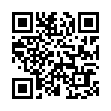Move the Dock Quickly
You may find it convenient to move the position of the Dock when working in certain programs or with certain files. Rather than choosing a different position from the Dock preferences pane or using a submenu in the Apple menu's Dock submenu, you can move your Dock to a different screen edge merely by Shift-dragging the separator that divides the application and document sections.
Visit plucky tree
Submitted by
cricket
Recent TidBITS Talk Discussions
- Alternatives to MobileMe for syncing calendars between iPad/Mac (1 message)
- Free anti-virus for the Mac (20 messages)
- iTunes 10 syncing iPod Touch 4.1 (2 messages)
- Thoughts about Ping (16 messages)
Published in NetBITS 2.
Subscribe to our weekly email edition.
- Administrivia
- Web Design
- Umbrage
- Things to Do on the Web When You're Dead
- Hey, I'm Talking to You! Part 2
- Question: What is the best way to write URLs in print?
- Question: How Do You Pronounce GIF?
- Netiquette for Execs
- Kids on the Net
- U.K. Pronunciations
- Kind Words
Spread the Word
Spread the Word -- If you're a TidBITS subscriber, you must now subscribe to NetBITS separately, or this is the last issue you will receive. We didn't want to force you to opt out of NetBITS, but we hope you'll opt in by subscribing. And, if you like NetBITS, one of the best things you can do to help us is to spread the word to your friends and colleagues. To subscribe, either send mail to <netbits-on@netbits.net> or use the form on our Web site. You can also receive NetBITS in HTML form in email by sending email to <netbits-html-on@netbits.net>, but few email programs deal well with HTML yet. [ACE]
 The Data Rescue Center is dedicated to bringing you the very best
The Data Rescue Center is dedicated to bringing you the very besthard drive recovery, data migration, and photo archiving options,
all at affordable and fair prices for individuals and businesses.
Get a FREE estimate today at <http://www.thedatarescuecenter.com/>