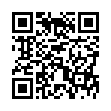Untrash the Trash
Feeling trasher's remorse? On Snow Leopard, you can open the Trash (click the Trash icon in the Dock) and "untrash" individual items there. Select one or more trashed items (files and folders) and choose File > Put Back. This returns the items to where they were when you originally put them in the trash. The keyboard shortcut is Command-Delete - the same as the shortcut for trashing an item in the first place, since in deleting something from the trash you are untrashing it.
Submitted by
Matt Neuburg
Recent TidBITS Talk Discussions
- Alternatives to MobileMe for syncing calendars between iPad/Mac (1 message)
- Free anti-virus for the Mac (20 messages)
- iTunes 10 syncing iPod Touch 4.1 (2 messages)
- Thoughts about Ping (16 messages)
Published in TidBITS 398.
Subscribe to our weekly email edition.
- And Now, NetBITS!
- Mac OS Up-To-Date Program Expanded
- Jobs Named "Interim CEO"
- EIMS 2.0 Public Beta
- Of Mice and Menus
- Successful Shareware, Part 2
Virtual PC Followup
Virtual PC Followup -- In response to Glenn Fleishman's review of Virtual PC in TidBITS-397, Julie Bernstein <julie_bernstein@ls.berkeley.edu> commented that Connectix provides a program called HD Utility (in Virtual PC's Extras folder) that enables you to alter the size of hard disk images after creating them. HD Utility also converts disk images from SoftWindows and Apple PC Compatibility Card formats into Virtual PC format. Also, we forgot to mention that you can copy and paste from the Mac to Windows in Virtual PC, but not from Windows to the Mac. Information transfer in that direction must take place within files or email.
Finally, Glenn and I both discovered that with two methods of Ethernet (two cards, or a PC Card and built-in) on the same machine, Virtual PC can become confused; we alluded to this in the article. Global Village and Apple have both released updates to the Ethernet methods Glenn uses on his 3400 and with the Global Village PC Card that immediately fixed his problems. Apple's is an unsupported release candidate. [ACE]
<ftp://ftp.globalvillage.com/pub/software/mac/
GV_PC_Card_3.0_Update.sea.hqx>
<ftp://ftp.info.apple.com/Apple.Support.Area/ Apple_SW_Updates/
US/Macintosh/ Unsupported/PB_3400_Modem_Driver_ Update.img.hqx>
 With ChronoSync you can sync, back up, or make bootable backups.
With ChronoSync you can sync, back up, or make bootable backups.Sync or back up your Mac to internal or external hard drives, other
Macs, PCs, or remote network volumes you can mount on your Mac.
Learn more at <http://www.econtechnologies.com/tb.html>!