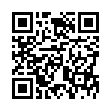Set Time Zone Automatically in Snow Leopard
Frequent travelers may be interested to know that in Snow Leopard your time zone can now be set automatically by bringing up the Date & Time preference pane, clicking the Time Zone view, and selecting Set Time Zone Automatically. A progress spinner appears while Snow Leopard sends off information about the Wi-Fi signals in your vicinity and receives location data back.
Submitted by
Doug McLean
Recent TidBITS Talk Discussions
- Alternatives to MobileMe for syncing calendars between iPad/Mac (1 message)
- Free anti-virus for the Mac (20 messages)
- iTunes 10 syncing iPod Touch 4.1 (2 messages)
- Thoughts about Ping (16 messages)
Floppy Concerns
Floppy Concerns -- There has been concern that people would have trouble replacing the floppy drive in an old SE/30 or Plus, since those machines cannot physically accept the new manual inject drives. This came up because an Apple rep speaking at a seminar for Apple support coordinators in higher education said all Macs sent in for floppy repairs would receive a new manual inject drive. Luckily, we have confirmed (from a contact within Apple) that Apple has several companies repairing the old SuperDrives and the even-older 800K drives. So, if your SE's drive goes, you can replace it with a comparable drive. It might be nice to get a fancy new floppy, but it would be pointless since you couldn't insert disks into it. Of course, whether or not it's worth it to replace the floppy drive is another story entirely, given the price of Macs like the Quadra 605.
 With ChronoSync you can sync, back up, or make bootable backups.
With ChronoSync you can sync, back up, or make bootable backups.Sync or back up your Mac to internal or external hard drives, other
Macs, PCs, or remote network volumes you can mount on your Mac.
Learn more at <http://www.econtechnologies.com/tb.html>!