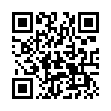Smarter Parental Controls
If you've been using the parental controls options in Mac OS X to lock your child out of using a particular computer late at night, but would like to employ a more clever technique to limit Internet access, turn to MAC address filtering on an Apple base station.
To do this, launch AirPort Utility, select your base station, and click Manual Setup. In the Access Control view, choose Time Access to turn on MAC filtering. You'll need to enter the MAC address of the particular computer, which (in 10.5 Leopard and 10.6 Snow Leopard) you can find in the Network System Preferences pane: click AirPort in the adapter list, and click Advanced. The AirPort ID is the MAC address.
Written by
Tonya Engst
Recent TidBITS Talk Discussions
- Alternatives to MobileMe for syncing calendars between iPad/Mac (1 message)
- Free anti-virus for the Mac (20 messages)
- iTunes 10 syncing iPod Touch 4.1 (2 messages)
- Thoughts about Ping (16 messages)
Published in TidBITS 217.
Subscribe to our weekly email edition.
- Administrivia
- John Norstad
- Power Macintosh Easter Egg
- John Sculley and Spectrum,
- John Baxter
- Power Macintosh Nativeware
- The Power Macintosh Picture
- Power Macintosh Prices
- Power Macintosh Musings
BMUG MacFest '94
BMUG MacFest '94 goes on this coming Saturday, 19-Mar-94, at UC Berkeley's ASUC Pauley Ballroom from 10 AM to 6 PM. It's sounds like a good time and should be a less-overwhelming trade show atmosphere than Macworld. Numerous vendors will exhibit, including Apple, Nisus, Adobe, Wacom, M.A.C., APS, Radius, Niles & Associates, Symantec, User Group Connection, Claris, Dantz, Maccess, Aladdin Systems and others. Admission is free, and a Performa will be raffled off. If you're in the San Francisco area, check it out.
in Los Angeles. The 3-day event is packed with sessions & evening
activities. Learn from the best. Meet and spend time with peers.
TidBITS readers save $50 at <http://macte.ch/conf_tidbits>!