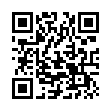Extract Directly from Time Machine
Normally you use Time Machine to restore lost data in a file like this: within the Time Machine interface, you go back to the time the file was not yet messed up, and you restore it to replace the file you have now.
You can also elect to keep both, but the restored file takes the name and place of the current one. So, if you have made changes since the backup took place that you would like to keep, they are lost, or you have to mess around a bit to merge changes, rename files, and trash the unwanted one.
As an alternative, you can browse the Time Machine backup volume directly in the Finder like any normal disk, navigate through the chronological backup hierarchy, and find the file which contains the lost content.
Once you've found it, you can open it and the current version of the file side-by-side, and copy information from Time Machine's version of the file into the current one, without losing any content you put in it since the backup was made.
Submitted by
Eolake Stobblehouse
Recent TidBITS Talk Discussions
- Alternatives to MobileMe for syncing calendars between iPad/Mac (1 message)
- Free anti-virus for the Mac (20 messages)
- iTunes 10 syncing iPod Touch 4.1 (2 messages)
- Thoughts about Ping (16 messages)
Published in TidBITS 217.
Subscribe to our weekly email edition.
- Administrivia
- John Norstad
- Power Macintosh Easter Egg
- BMUG MacFest '94
- John Baxter
- Power Macintosh Nativeware
- The Power Macintosh Picture
- Power Macintosh Prices
- Power Macintosh Musings
John Sculley and Spectrum,
John Sculley and Spectrum, his former employer, have dropped their mutual lawsuits against each other, and to spoil the fun even further, have agreed not to talk about the situation at all. And just as we were getting ready for a truly nasty legal fight costing millions of dollars. Somehow I doubt they'll donate the money they save to a better cause.
 Dragon speech recognition software for Macintosh, iPhone, and iPad!
Dragon speech recognition software for Macintosh, iPhone, and iPad!Get the all-new Dragon Dictate for Mac from Nuance Communications
and experience Simply Smarter Speech Recognition.
Learn more about Dragon Dictate: <http://nuance.com/dragon/mac>