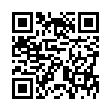Extract Directly from Time Machine
Normally you use Time Machine to restore lost data in a file like this: within the Time Machine interface, you go back to the time the file was not yet messed up, and you restore it to replace the file you have now.
You can also elect to keep both, but the restored file takes the name and place of the current one. So, if you have made changes since the backup took place that you would like to keep, they are lost, or you have to mess around a bit to merge changes, rename files, and trash the unwanted one.
As an alternative, you can browse the Time Machine backup volume directly in the Finder like any normal disk, navigate through the chronological backup hierarchy, and find the file which contains the lost content.
Once you've found it, you can open it and the current version of the file side-by-side, and copy information from Time Machine's version of the file into the current one, without losing any content you put in it since the backup was made.
Submitted by
Eolake Stobblehouse
Recent TidBITS Talk Discussions
- Alternatives to MobileMe for syncing calendars between iPad/Mac (1 message)
- Free anti-virus for the Mac (20 messages)
- iTunes 10 syncing iPod Touch 4.1 (2 messages)
- Thoughts about Ping (16 messages)
Erik Speckman
Erik Speckman <especkma@romulus.reed.edu> writes:
In TidBITS #217 Mark Anbinder asserts that, instead of advancing the PowerPC architecture, the MPC 603 brings the PowerPC to low cost and low power applications.
This is only half right. The 603 advances the architecture by implementing separate instruction and data caches. It also implements a separate load/store unit, so that memory operations can execute in parallel with integer, floating point, and branch instructions. The 603 may not be the fastest member of the family but I think it looks more like the future of PowerPC than the 601 does.
 StuffIt Deluxe 2011 has everything you need to backup, encrypt,
StuffIt Deluxe 2011 has everything you need to backup, encrypt,share, and compress all of your photos, audio and documents.
Compress it. Secure it. Send it. Try StuffIt Deluxe 2011 today!
Click here for a free 30-day trial: <http://stuffIt.com/tidbits/>