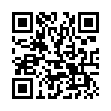Disable Caps Lock
If you find yourself pressing the Caps Lock key accidentally as much as I do, note that you can disable it entirely in Mac OS X. Open the Keyboard & Mouse preference pane, click the Modifier Keys button, and in the dialog that appears, select No Action from the Caps Lock pop-up menu. You could remap it to another modifier instead, but that might make using differently configured Macs more difficult.
Written by
Adam C. Engst
Recent TidBITS Talk Discussions
- Alternatives to MobileMe for syncing calendars between iPad/Mac (1 message)
- Free anti-virus for the Mac (20 messages)
- iTunes 10 syncing iPod Touch 4.1 (2 messages)
- Thoughts about Ping (16 messages)
John Baxter
John Baxter <jwbaxter@olympus.net> writes:
I've been running my Power Macintosh 8100/80 since setting it up Thursday. My general impression is that everything is fast, but since I'm comparing the new machine with my unaccelerated Macintosh IIci, that's not surprising. What is surprising is that Eudora grabs mail much faster over my 14,400 bps modem connection using MacPPP. I had assumed that the modem connection was the bottleneck, and it probably is now.
I've found only one conflict so far on the Power Macintosh. I back up using Retrospect 2.0Bi (which came bundled with my DAT drive). Retrospect freezes several minutes into a backup run if Virtual Memory is active. I have destroyed two storage sets that way, although I've since rebuilt them. Retrospect seems perfectly happy with Virtual Memory turned off, whether or not the Power Mac's Modern Memory Manager is turned on. [We weren't able to discuss this with Dantz before deadline but felt that it was worth warning people to prevent backup problems during this week. We hope to have more next issue. Also note that Dantz is working on a PowerPC-native version of Retrospect that will undoubtedly fix any such problems. -Adam]
 The Data Rescue Center is dedicated to bringing you the very best
The Data Rescue Center is dedicated to bringing you the very besthard drive recovery, data migration, and photo archiving options,
all at affordable and fair prices for individuals and businesses.
Get a FREE estimate today at <http://www.thedatarescuecenter.com/>