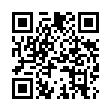File Email with a Key in Apple Mail
In Mac OS X 10.4 Tiger or later, you can use the simple and fun MsgFiler Mail plug-in to file Mail messages using keyboard shortcuts.
New in Apple Mail 4 (the 10.6 Snow Leopard version), to assign a keyboard shortcut to any mailbox on the Move To or Copy To submenu, you can also open the Keyboard pane of System Preferences, click Keyboard Shortcuts, and select Application Shortcuts in the list on the left. Click the + button, choose Mail from the Application pop-up menu, type the name of the mailbox in the Menu Title field, click in the Keyboard Shortcut field, and press the keystroke combination you want to use. Then click Add.
Written by
Tonya Engst
Recent TidBITS Talk Discussions
- Alternatives to MobileMe for syncing calendars between iPad/Mac (1 message)
- Free anti-virus for the Mac (20 messages)
- iTunes 10 syncing iPod Touch 4.1 (2 messages)
- Thoughts about Ping (16 messages)
DataClub for Free
Just before we left Ithaca, International Business Software started a great deal on a DataClub whereby for some low price (around $75, if I remember correctly) you could get a three-user pack of DataClub along with WriteNow, Panorama, and MacCalc, I think. At the time, I decided not to mention the deal in TidBITS because the flyer claimed that not just everyone was eligible. However, I was talking to the press agent for IBS recently, and she said that she didn't think that IBS was checking closely, so if you're interested in getting DataClub and some other good entry level software, it's worth giving them a call and pretending you got one of those flyers. I don't know how much longer the deal will go on, so call soon or don't complain.
$75 is a good price, sure, but what if you'd prefer not to pay anything at all? Piracy is out (and causes tooth decay), but if you work with a non-profit organization, IBS is giving away more of those three-user packs for free. You can only get one, and they only have 3000 to give away, but if you're fast and lucky you might still get one. I heard about the deal late Friday afternoon, so you do have a pretty good chance of getting your hands on a copy if you call as soon as you read this.
Although IBS comes up smelling like the proverbial rose with all these deals, you do have to realize that you are supporting guerilla marketing. By offering great prices and free packages, even if only for a short time, IBS gets a lot of copies of DataClub out to the market where people can see that they are useful. In addition, since you need to buy another package if you want to add more than three pseudo-server Macs to your DataClub network (you can have as many clients as you want since DataClub clients use the AppleShare client software on your system disks), IBS is likely to rack up yet more sales at a higher price. I mention this partly because I do think people should be aware of how they've been targeted, and partly because I subscribe to the Usenet theory of commercialism: there's nothing wrong with it as long as the community good outweighs the hassle of reading advertising.
Another thing you should keep in mind is that the currently shipping version of DataClub is not completely compatible with System 7. System 7 Macs can be clients on a DataClub network, but they can't contribute their hard disk space. IBS has slated a System 7-compatible version for the end of September, and as I said in a previous article a few months ago, it will be slightly different in that there will be two versions, DataClub Classic and DataClub Elite. DataClub Elite will take over the dedicated-server features of the current version, and DataClub Classic will retain the non-dedicated parts. That will allow you to create a single network virtual volume by dedicating one or more Macs to DataClub as well as having some non-dedicated Macs helping out. There will be a few more neat features, like significant speed increases (up to four times faster), remote administration tools (ideal for those headless dedicated servers), and load-balancing tools for the administrator to ensure that you squeeze every last bit of performance out of your network.
IBS -- 800/733-2822 -- 800/522-5939
Information from:
Carrie Wong -- Niehaus PR (for IBS)
IBS propaganda -- IBSUS@applelink.apple.com
 With ChronoSync you can sync, back up, or make bootable backups.
With ChronoSync you can sync, back up, or make bootable backups.Sync or back up your Mac to internal or external hard drives, other
Macs, PCs, or remote network volumes you can mount on your Mac.
Learn more at <http://www.econtechnologies.com/tb.html>!