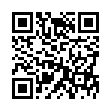Extract Directly from Time Machine
Normally you use Time Machine to restore lost data in a file like this: within the Time Machine interface, you go back to the time the file was not yet messed up, and you restore it to replace the file you have now.
You can also elect to keep both, but the restored file takes the name and place of the current one. So, if you have made changes since the backup took place that you would like to keep, they are lost, or you have to mess around a bit to merge changes, rename files, and trash the unwanted one.
As an alternative, you can browse the Time Machine backup volume directly in the Finder like any normal disk, navigate through the chronological backup hierarchy, and find the file which contains the lost content.
Once you've found it, you can open it and the current version of the file side-by-side, and copy information from Time Machine's version of the file into the current one, without losing any content you put in it since the backup was made.
Submitted by
Eolake Stobblehouse
Recent TidBITS Talk Discussions
- Alternatives to MobileMe for syncing calendars between iPad/Mac (1 message)
- Free anti-virus for the Mac (20 messages)
- iTunes 10 syncing iPod Touch 4.1 (2 messages)
- Thoughts about Ping (16 messages)
DigiGraf Goes Freeware
Simon Tortike just announced on Usenet that he is transforming his DigiGraf digitizing application from shareware to freeware. Simon said that he no longer has the time to support the program to the extent that he feels he must to justify its existence as shareware. I wish to applaud Simon's forthrightness in dealing with this situation - most people would merely have stopped upgrading the program and continued to cash the occasional check. Thank you, Simon.
I personally have not seen DigiGraf, and to tell the truth, I'm unlikely to look for it because I have no need of its abilities. It is a digitizing program that allows you to turn a graph, diagram, mesh, or contour back into the original numbers (an extremely useful transformation for those who need it). Those of you who have been with us for a while might remember the first product review we published, sometime last January. It was a program called FlexiTrace, and was reviewed for us by Len Schwer. From Simon's description, I gather that DigiGraf will do much the same thing as FlexiTrace, although it may not be as polished and will certainly not get the same support. You can use DigiGraf with either a normal mouse or with a Summagraphics Bit Pad Plus (although Simon says he hasn't tested the latest version of DigiGraf thoroughly with the Bit Pad Plus). You can also digitize graphical data that is already in your Mac, so if you have a scanner you can use that to grab data as well as a mouse or tablet.
Simon's description of DigiGraf's abilities is better than what I could do, so I quote: "DigiGraf will translate, rotate, and scale your data, which can be entered as individual points or by scanning at a certain rate per second. It handles logarithmic and linear scales, and allows the user to choose the display formats. All data can be saved to a text file, or be copied and pasted. The data is tab-delimited, so one can paste it directly into a spreadsheet or a plotting program. The only hard part is clicking on the positive end point of each axis and on the origin, to identify the (orthogonal) coordinate system. Use DigiGraf to replot those old, hard-to-read functions, or to change plotted data into tables for input to another program. Digitize mesh node coordinates from a diagram for use with finite element software. Digitize the outline of a spinal cord X-ray. Digitize a contour map. A hundred and one uses. :-)" Thank you, Simon, although I still don't have the foggiest idea what a mesh node coordinate is or what it has to do with finite element software. But if you do know what it is, then you may want to check out DigiGraf. The price is right, and I would suggest sending Simon a thank you note if you use DigiGraf at all.
DigiGraf is officially available by anonymous FTP from
mmpe.mineral.ualberta.ca
in the directory
~ftp/pub/digigraf1.41.sit.hqx
Just before I sent this issue out I got the latest Info-Mac digest with news of another application that performs a similar task. Called DataThief, it is limited to reading in data from a scanned graph and appears to only handle X-Y graphs, although in both PICT and Paint format. DataThief includes auto-trace and manual modes, so you can do the tracing yourself if it doesn't seem to be getting it right. DataThief is compatible with System 7 and the author (Kees Huyser, I presume) merely asks that you send a postcard. Between DigiGraf and DataThief, it sounds to me like you can get a fair amount of power for the price.
DataThief is available via anonymous FTP from
sumex-aim.stanford.edu
in the directory
/info-mac/app/data-thief-106.hqx
Information from:
Simon Tortike -- simon@cs.ualberta.ca
Kees Huyser -- keeshu@nikhefk.nikhef.nl
Typed notes are blended with recorded audio, video, and slides
to create notes that make more sense when you need them most.
Learn more at <http://www.usefulfruit.com/tb>!