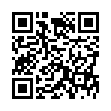Copy Disk Image as Folder
When you open a .dmg file, a disk image is mounted. You are then generally supposed to copy the contents of that disk image to your hard drive (to your Desktop, your Applications folder, or wherever). But what if you want to copy the whole disk image, including all its contents, as a folder? Hold the Option key, and drag the "proxy icon" in the title bar of the disk image window to the destination in the Finder.
Submitted by
Matt Neuburg
Recent TidBITS Talk Discussions
- Alternatives to MobileMe for syncing calendars between iPad/Mac (1 message)
- Free anti-virus for the Mac (20 messages)
- iTunes 10 syncing iPod Touch 4.1 (2 messages)
- Thoughts about Ping (16 messages)
NewsBITS/16-Dec-91
As you have probably heard, Borland International has taken over Ashton-Tate, makers of dBASE. What most of the press surrounding the affair has ignored is that Ashton-Tate also published several pieces of Macintosh software, most notably FullWrite Professional and Full Impact. Full Impact is a good, though not thoroughly impressive, spreadsheet, but FullWrite has always been a unique and powerful word processor which suffered from being slightly ahead of its time in hardware requirements. Users and aficionados of the program are concerned that it may be taken out back and shot, much as Borland's Macintosh database, Reflex+, was some time ago. Discussion of what to do has started on the nets, and Larry Rymal and I have been working on an open letter to Borland's president, Philippe Kahn, requesting that Borland continue to develop FullWrite, sell it to a third party, or release it into the public domain. If you have thoughts on this or wish to express support for the letter (which will be made available in TidBITS and on the nets when it is finished), please send email to Larry at Z_RYMALJL@ccsvax.sfasu.edu or at his snail mail address below.
Larry Rymal
Box 14127
Stephen F. Austin State University
Nacogdoches, TX 75962
Mark H. Anbinder forwards this bit from the Apple Technical Assistance Center.
QUESTION: There is a jumper located between the SIMM banks of the Macintosh Quadra 900, the jumper has two positions, 1M and 4M. It has been stated that this is for connecting an internal CD-ROM. If so, why is the logic board silkscreened 1M and 4M? If it is not for connecting CD-ROM, what is it for and when would it be changed between the two settings?
RESPONSE: The jumper you are referring to on the Macintosh Quadra 900's logic board is for stereo audio input, and would be used when installing and connecting an internal CD-ROM player's audio output to the logic board. Note that the 4 pins of this jumper, J16, are numbered 1 through 4 and as such are marked 1 and 4 - not 1M and 4M.
When you install an internal CD-ROM player and intend to use it for audio, remove the two jumper blocks on the Quadra 900's logic board, then connect the audio cable from the CD-ROM audio-out to this jumper. If you are using an internal CD-ROM drive for digital information only, the jumpers may remain untouched and in place.
Incidentally, you can hear audio CDs played in internal CD-ROMs wired this way through the system speaker or through any external speakers you may have connected to the external sound out. CDs, system beeps, and other system sounds will be heard through the speakers as well.
This integration of the audio signals into the computer provides three functions that are important for multimedia applications: (1) the ability to play audio from the CD-ROM through the internal sound system, (2) the ability to mix audio from the CD-ROM with computer-generated sound, (3) the ability to perform digital recording of audio from the CD-ROM.
Information from:
Larry Rymal -- Z_RYMALJL@ccsvax.sfasu.edu
Mark H. Anbinder -- mha@baka.ithaca.ny.us
Apple Technical Assistance Center
Typed notes are blended with recorded audio, video, and slides
to create notes that make more sense when you need them most.
Learn more at <http://www.usefulfruit.com/tb>!