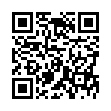Single Time Machine Backups
Tired of Time Machine running all the time? You can turn it off in the Time Machine preference pane, but still initiate a single backup by choosing Back Up Now from Time Machine's menu bar icon. Of course, your backup is much less likely to be up to date, but Time Machine won't be taking any resources while you're trying to work.
Submitted by
Richard Kane
Recent TidBITS Talk Discussions
- Alternatives to MobileMe for syncing calendars between iPad/Mac (1 message)
- Free anti-virus for the Mac (20 messages)
- iTunes 10 syncing iPod Touch 4.1 (2 messages)
- Thoughts about Ping (16 messages)
Published in TidBITS 100.
Subscribe to our weekly email edition.
- TidBITS in new format
- ResEdit Template Goof
- NewsBITS/06-Jan-92
- Word 5 Impressions
- PowerBook 170 Review
- BAT Updates
RasterOps 364 Video Bug
RasterOps 364 Video Bug -- Mark H. Anbinder writes:
Owners of the RasterOps 364 video card for the SE/30 who have tried using System 7 may find that they get occasional, unexplainable system errors (usually reported by the Mac as bus errors). Since the crashes don't happen at predictable times, they are tough to track down. Apparently, this is due to an incompatibility in the older ROMs on some 364 cards. RasterOps has said they will send a replacement ROM free of charge to affected users. I recommend that most users have this ROM installed at their local Apple authorized service center. While some people may be comfortable with and familiar with opening the SE/30 and fiddling around inside, it's not generally something I recommend to the average user; it's too easy to injure yourself or the computer.
Thanks to Tory Yaphe of BAKA Computers for providing this information, after he laboriously tracked down the cause of the problem in his own computer. :-)
Information from:
Mark H. Anbinder -- mha@baka.ithaca.ny.us
Tory Yaphe -- BAKA Computers
 CrashPlan is easy, secure backup that works everywhere. Back up
CrashPlan is easy, secure backup that works everywhere. Back upto your own drives, computers, and online with unlimited storage.
With unlimited online backup, this is one resolution you can keep.
Back Up Your Life Today! <http://crashplan.com/ref/tidbits.html>