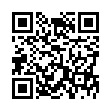Simplify Similar Syncs with ChronoSync Templates
You can create an unlimited number of ChronoSync documents with numerous settings and options that control your synchronizations. If you find yourself needing to create many similar ChronoSync documents, consider using templates.
Just create a ChronoSync document and set all the options the way you want them. Choose File > Save as Template to save the ChronoSync document as a template, and then open it in the future when creating a new ChronoSync document.
Search on "template" in ChronoSync Help for all the details.
Visit Econ Technologies
Written by
Adam C. Engst
Recent TidBITS Talk Discussions
- Alternatives to MobileMe for syncing calendars between iPad/Mac (1 message)
- Free anti-virus for the Mac (20 messages)
- iTunes 10 syncing iPod Touch 4.1 (2 messages)
- Thoughts about Ping (16 messages)
Published in TidBITS 113.
Subscribe to our weekly email edition.
- More RAM for IIf and IIg
- Fox Swallowed by Microsoft
- MacWindows
- AutoDoubler Controversy
- Apple Distribution Changes
Danny Goodman's Macintosh Handbook
Ever tried to get a gut feeling for the size of an acre? It's about the size of an American football field without the end zones. That example is from a book by Richard Saul Wurman called "Information Anxiety," which explains how to convey information easily and painlessly. Its clear, lucid thinking has just come to the computer book world in the form of a new general Macintosh book from Danny Goodman, called "Danny Goodman's Macintosh Handbook."
Goodman's book is a real departure from the usual look and feel of other computer books because of the partnership with Wurman, who, in John Sculley's own words, is "a world-class information architect." I've been a fan of Wurman's work for quite some time now. He has done a large volume of books through his company, AccessPress, specializing in transmitting information to people about anything and everything.
Wurman started with travel guides to various cities, a guide to the summer Olympics in LA, a guide to football, a guide to medical procedures (intended to help people understand what the doctor is saying and to codify a wide variety of medical procedures for easy access), the Wall Street Journal's book on money and investments, and Pacific West's Yellow Pages. He specializes in rearranging information so that it becomes easy to learn and find. OK, I gush. I really admire the slant this guy has taken on how to disseminate information and make it pleasing to the eye at the same time.
Goodman's book is very Mac-like, with a heavy emphasis on visual presentations (that's adult-speak for "lots of pictures") that makes this book a solid training tool for beginners, but with enough high-end information to satisfy more advanced hobbyists and technoweenies.
There's a great section on how to set up System 7 File Sharing, explaining in clear, concise, uh, pictures, what to do and why. There's information on ergonomics, hooking up equipment, maximum RAM loads, and a large trouble-shooting section.
Each page is visually delimited with color blocks to offer beginner, intermediate, and advanced information. My one complaint is one that Wurman doesn't seem to get clear of in any of his publications: the type size is just a bit too small, and when he reverses type it often runs the risk of being hard to read; at least tiring to the old eyes (ask any professional graphic designer; like ME for instance!). But all in all, it's a gorgeous book and one that deserves a place on your bookshelf.
I picked up my copy of "Danny Goodman's Macintosh Handbook" (1992 Bantam Books) at Crown Books for $29.95 retail, $26.96 discounted at Crown. If you're a book freak like me, take a look.
in Los Angeles. The 3-day event is packed with sessions & evening
activities. Learn from the best. Meet and spend time with peers.
TidBITS readers save $50 at <http://macte.ch/conf_tidbits>!