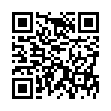iMovie '09: Speed Clips up to 2,000%
iMovie '09 brings back the capability to speed up or slow down clips, which went missing in iMovie '08. Select a clip and bring up the Clip Inspector by double-clicking the clip, clicking the Inspector button on the toolbar, or pressing the I key. Just as with its last appearance in iMovie HD 6, you can move a slider to make the video play back slower or faster (indicated by a turtle or hare icon).
You can also enter a value into the text field to the right of the slider, and this is where things get interesting. You're not limited to the tick mark values on the slider, so you can set the speed to be 118% of normal if you want. The field below that tells you the clip's changed duration.
But you can also exceed the boundaries of the speed slider. Enter any number between 5% and 2000%, then click Done.
Written by
Jeff Carlson
Recent TidBITS Talk Discussions
- Alternatives to MobileMe for syncing calendars between iPad/Mac (1 message)
- Free anti-virus for the Mac (20 messages)
- iTunes 10 syncing iPod Touch 4.1 (2 messages)
- Thoughts about Ping (16 messages)
Published in TidBITS 120.
Subscribe to our weekly email edition.
- TidBITS 2.0
- Trash Trick
- Tune-Up Notes
- Another Round to Microsoft
- VideoSpigot Review
- Wicked Fast IIfx Retired
- AppleShare Upgrade Offer Ends
Code 252 Virus
Sigh. Trouble comes in threes, and this is the third virus in the last few months. Once again, the estimable virus team has done its work well, and most of the anti-virus tools should be up to date by the time you read this. As usual, I recommend that you snag the latest version of Disinfectant, 2.8 this time, from your favorite purveyor of freeware software.
The CODE 252 virus does not appear to damage any files and does not even spread all that quickly, due in part to the fact that it can only spread from one application to another in System 6 Finder (and it can spread to the System and Finder as well). If you use MultiFinder under System 6, applications are safe, but the System file and the MultiFinder file will be infected, and if you use System 7, only the System file can be infected. Unfortunately, an error in the virus can corrupt your System file or cause crashes if it has infected a System 7 System file.
The virus will trigger if an infected application or system starts up between June 6th and December 31st of any year. All it appears to do is display a childish message about how it is erasing all your disks with a lot of juvenile giggling. It does not actually erase any files or folders, although it is possible that it could damage some directory structures if you restarted the system immediately upon seeing the message. Between January 1st and June 5th of any year, the virus simply tries to spread itself, although not terribly successfully given its limitations.
There's not much more I can say about this or any other virus, except that you should get Disinfectant 2.8 (or another anti-virus utility) and check your disks. Sigh.
Information from:
Gene Spafford -- spaf@cs.purdue.edu
 The Data Rescue Center is dedicated to bringing you the very best
The Data Rescue Center is dedicated to bringing you the very besthard drive recovery, data migration, and photo archiving options,
all at affordable and fair prices for individuals and businesses.
Get a FREE estimate today at <http://www.thedatarescuecenter.com/>