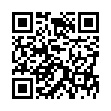Export Word 2008's Audio Notes to Your iPod
You can use Word 2008's Notebook Layout View to take notes and record audio for lectures. Choose View > Notebook Layout View. Click the Audio icon in the Notebook Layout toolbar and then adjust the input volume and click the round recording button. Any notes you type while recording audio are coordinated with the audio. Sync your notes to your iPod for on-the-go studying. Choose Tools > Audio Notes > Export Audio. Save the file to your iTunes music folder.
Visit Mactopia - Word 2008
Submitted by
Microsoft MacBU
Recent TidBITS Talk Discussions
- Alternatives to MobileMe for syncing calendars between iPad/Mac (1 message)
- Free anti-virus for the Mac (20 messages)
- iTunes 10 syncing iPod Touch 4.1 (2 messages)
- Thoughts about Ping (16 messages)
Published in TidBITS 120.
Subscribe to our weekly email edition.
- TidBITS 2.0
- Code 252 Virus
- Tune-Up Notes
- Another Round to Microsoft
- VideoSpigot Review
- Wicked Fast IIfx Retired
- AppleShare Upgrade Offer Ends
Trash Trick
Trash Trick -- Dave Anderson writes with another method of tricking Nisus or similar applications into using the trash as a storage place for secondary backup files. This should work better for people who can't boot under System 6 and don't want to mess with ResEdit, although it does require keeping an alias of the trash around.
Regarding the review of TrashMan in TidBITS-119, I modified your method of saving secondary backup files in the trash.
Create a new folder on the desktop and rename it "Trash alias". In the secondary backup Saving Preferences, select the "Trash alias" folder. Switching back to the Finder, throw the "Trash alias" folder out and then create an alias of the trash, which should be automatically called "Trash alias". Now create and save a file in Nisus, and check to make sure the secondary backup is safely stored in the trash.
By the way, I am an unregistered user... and am sending in my registration today. I agree that TrashMan is an excellent extension to System 7.
Information from:
David Anderson -- MathDave@CWU.bitnet
 SYNC YOUR PHONE with The Missing Sync: Sync your calendar,
SYNC YOUR PHONE with The Missing Sync: Sync your calendar,address book, music, photos and much more between your phone
and Mac. Supports ANDROID, BLACKBERRY, PALM PRE and many
other phones. <http://www.markspace.com/bits>