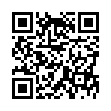Set Per-Folder Views in the Finder
Tired of navigating to a particular folder and having to switch to List View every time? With Finder in Leopard, you can set viewing preference for each individual folder. Just navigate to it, and set the view the way you want (Column, List, Icon, or Cover Flow). Then choose View > Show View Options (Command-J) and in the window that appears, select the Always Open In... checkbox.
Written by
Adam C. Engst
Recent TidBITS Talk Discussions
- Alternatives to MobileMe for syncing calendars between iPad/Mac (1 message)
- Free anti-virus for the Mac (20 messages)
- iTunes 10 syncing iPod Touch 4.1 (2 messages)
- Thoughts about Ping (16 messages)
Administrivia
Nigel Stanger writes about Apple's choice of the name Newton: "It's quite obvious when you think about it. What was Apple Computer's first logo? Newton sitting under the apple tree. The original company slogan also mentioned Newton. Unfortunately I can't remember it, and I left the book [West of Eden] at home. It was profound, anyway. Whether this is actually the reason they chose "Newton" is anyone's guess, but I wouldn't be surprised if factored into the decision."
Information from:
Nigel Stanger -- stanger@otago.ac.nz
 The Data Rescue Center is dedicated to bringing you the very best
The Data Rescue Center is dedicated to bringing you the very besthard drive recovery, data migration, and photo archiving options,
all at affordable and fair prices for individuals and businesses.
Get a FREE estimate today at <http://www.thedatarescuecenter.com/>