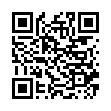Arrange Icons on the iPhone/iPod touch Home Screens
Unhappy with the arrangement of your icons? You can move them around as follows: First, hold down on any Home screen icon until all the icons wiggle. Now, drag the icons to their desired locations (drag left or right to get to other screens). Finally, press the physical Home button on your device. (Unlike earlier releases, iPhone Software 2.1 doesn't move just-updated apps to the end of your Home screens, so your icons should be more stationary once you've installed the update.)
Remember that you can replace Apple's default icons in the four persistent spots at the bottom of the screen with your four most-used apps!
Written by
Tonya Engst
Recent TidBITS Talk Discussions
- Alternatives to MobileMe for syncing calendars between iPad/Mac (1 message)
- Free anti-virus for the Mac (20 messages)
- iTunes 10 syncing iPod Touch 4.1 (2 messages)
- Thoughts about Ping (16 messages)
MacUser Oops
Normally we magazine types prefer to avoid talking about one another in print, because we know better than anybody how to write nasty letters to the editor. In this instance, though, I must set that unwritten rule aside and hope that my friends at MacUser don't take offense. We merely want to set the record straight so PowerBook 140 users don't have unrealistic expectations.
When MacUser wrote about the PowerBook 145 in the Oct-92 issue, they stated incorrectly that "any 140 that comes in for servicing will be repaired as a 145. So if the CPU daughterboard in your 140 fails, the resulting repair will give you a PowerBook 145."
It sounds like a great policy, but it is one that Apple unfortunately does not share. If you send in a 140 for Apple to fix, it will come back a 140, sorry. MacUser will print a correction in the December issue, which, given the fact that it's almost the middle of October, should be out any day now.
Information from:
Mark H. Anbinder, Contributing Editor
in Los Angeles. The 3-day event is packed with sessions & evening
activities. Learn from the best. Meet and spend time with peers.
TidBITS readers save $50 at <http://macte.ch/conf_tidbits>!