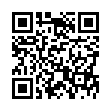Record Online Meetings in Pear Note
While Pear Note is primarily geared toward recording notes in the physical world, it's possible to use it to record things in the virtual world as well. For instance, you can use it to record and take notes on Skype calls. To do this:
- Download Soundflower and install it (along with the Soundflowerbed app that comes with it).
- Download LineIn and install it.
- Start Soundflowerbed, and select Built-in Output (or whatever output you'd like to listen to the conversation on).
- Start LineIn, and select your microphone (e.g. Built-in Mic) as the input and Soundflower (2ch) as the output, then press Pass Thru.
- Open Pear Note Preferences, select Recording, and select Soundflower (2ch) as the audio device.
- Open Skype Preferences, select Audio, and select Soundflower (2ch) as the audio output and your microphone (e.g. Built-in Mic) as the audio input.
- Hit record in Pear Note and make your Skype call.
This will allow you to conduct your Skype call while Pear Note records both your audio and the other participant's.
Visit Useful Fruit Software
Written by
Adam C. Engst
Recent TidBITS Talk Discussions
- Alternatives to MobileMe for syncing calendars between iPad/Mac (1 message)
- Free anti-virus for the Mac (20 messages)
- iTunes 10 syncing iPod Touch 4.1 (2 messages)
- Thoughts about Ping (16 messages)
SIMM Standards
Before Apple's 15-Feb-93 Macintosh release, most Macs used 30-pin SIMMs. The new Mac spec sheets tout 72-pin SIMMs as "Industry Standard," causing us to wonder if we've been hallucinating when thinking about SIMMs for the last five years. From several reports we gather that recent NeXT machines, such as the NeXTstation Color Turbo and various recent PC clones from IBM, Compaq, and others do use these 72-pin SIMMs. Since many memory vendors serve more than the Macintosh market, it makes sense that these vendors should have 72-pin SIMMs in equal quantities soon. Although it may take a bit for prices to equalize in the Macintosh world, we shouldn't see too great a spike. Of course, since most Macs in the known universe still take 30-pin SIMMs, there's no need to worry about a shortage of those any time soon.
Perhaps the most important thing to keep in mind is that the old 30-pin SIMMs do not work in the new 72-pin sockets. So, as unfortunate as it sounds, that memory you just popped in your Mac will stay there. In all likelihood Apple will never ship another machine that uses those SIMMs, so you won't be able to migrate them to newer Mac.
Information from:
Geordie Korper -- gwkiv@univ.com
 CrashPlan is easy, secure backup that works everywhere. Back up
CrashPlan is easy, secure backup that works everywhere. Back upto your own drives, computers, and online with unlimited storage.
With unlimited online backup, this is one resolution you can keep.
Back Up Your Life Today! <http://crashplan.com/ref/tidbits.html>