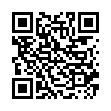View Extra Bluetooth Details in Snow Leopard
In Snow Leopard, Option-click the Bluetooth icon in the menu bar to view a few additional items in the Bluetooth menu. Specifically, it enables you to open three utility applications: Bluetooth Explorer, Bluetooth Diagnostic Utility, and PacketLogger. These are likely of interest primarily to experts, but if you're having troubles with Bluetooth, the Bluetooth Diagnostic Utility in particular may be useful. (These tools are available only if you've installed Apple's Developer Tools.)
Submitted by
Doug McLean
Recent TidBITS Talk Discussions
- Alternatives to MobileMe for syncing calendars between iPad/Mac (1 message)
- Free anti-virus for the Mac (20 messages)
- iTunes 10 syncing iPod Touch 4.1 (2 messages)
- Thoughts about Ping (16 messages)
Published in TidBITS 167.
Subscribe to our weekly email edition.
- Administrivia
- Gopher Site
- 165c Configuration Change
- 32-bit Enabler Problems
- Internal CD-ROM Quirks
- Duo 210 Observations
- Modem Issue Comments
World Trade Center Offer
Here's a neat offer. MBS Technologies, makers of FileRunner file synchronization software for MacOS and DOS, is offering free copies of FileRunner to companies whose operations were disrupted by the World Trade Center bombing. The offer lasts for 60 days, so if you know of any bombed-out businesses that could use file synchronization software, have them call MBS.
I haven't seen FileRunner, but I gather it targets using removable media for file synchronization. This facilitates synchronizing machines when you use SneakerNet, and it makes it possible to easily synchronize more than two machines. These features would make FileRunner especially helpful to companies setting up temporary offices or for people who have to work at home temporarily.
MBS Technologies -- 800/860-8700 -- 412/941-9076
412/941-7076 (fax)
Information from:
MBS propaganda
in Los Angeles. The 3-day event is packed with sessions & evening
activities. Learn from the best. Meet and spend time with peers.
TidBITS readers save $50 at <http://macte.ch/conf_tidbits>!