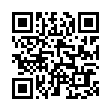Data Tables in Microsoft Excel 2008
Data Tables let you see how the results of a formula change as its underlying variables change. After entering data, select the entire table and choose Data > Table. Then tell Excel which row input cell and column input cells you want the table to use. Finally, click OK. Excel will crunch the numbers and present a new Data Table.
Visit Microsoft Mac Mojo blog
Submitted by
Microsoft MacBU
Recent TidBITS Talk Discussions
- Alternatives to MobileMe for syncing calendars between iPad/Mac (1 message)
- Free anti-virus for the Mac (20 messages)
- iTunes 10 syncing iPod Touch 4.1 (2 messages)
- Thoughts about Ping (16 messages)
Published in TidBITS 174.
Subscribe to our weekly email edition.
- UnMountIt Availability
- Quadra 700 Comments
- Damaged Fonts
- More System 7 Answers
- HFS Clarification
- EndNote Upgrade
- America Online Cheapened
- Malicious Virus On The Loose
- PostalUnion Unites MS Mail, Internet Mail
- Fiction in Computer Science
- PowerBook 145B & Apple Strategy
PowerPoint Problem
PowerPoint Problem -- We found out more details about what may have caused the problem Andrew Nielsen reported in TidBITS #169 with launching PowerPoint from his Duo. It turns out that launching PowerPoint 3.0 will crash any enabled Mac if you use a version of the Shared Code Manager earlier than 1.0.5. The Shared Code manager is an extension that allows OLE (object linking and embedding) to work with PowerPoint. You can fix the problem in the short term by trashing Shared Code Manager and in the long term by using an updated version of the Shared Code Manager.
Microsoft U.S. Customer Service -- 800/426-9400
Canadian Customer Service -- 800/563-9048
International Customer Service -- 206/936-8661
PowerPoint Technical Support -- 206/635-7145
Information from:
Kevin Verboort, Microsoft
 READERS LIKE YOU! Support TidBITS with a contribution today!
READERS LIKE YOU! Support TidBITS with a contribution today!<http://www.tidbits.com/about/support/contributors.html>
Special thanks this week to John & Nichola Collins, Chris Williams,
John K. Lilley, and Honeymoons By Sunset for their generous support!