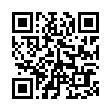Spin Through Toolbar View Options
Although many people never change their toolbars from the default settings, all standard toolbars on the Mac offer six states: icon only, text only, and icon and text, with all three coming in normal and small size. You can change them by choosing View > Customize Toolbar.
But there's a shortcut that makes it easier to check out each variant. Simply Command-click the toolbar lozenge at the upper right of a window, and the toolbar switches to the next view. Click it enough times, and you cycle back to the start.
Written by
Kirk McElhearn
Recent TidBITS Talk Discussions
- Alternatives to MobileMe for syncing calendars between iPad/Mac (1 message)
- Free anti-virus for the Mac (20 messages)
- iTunes 10 syncing iPod Touch 4.1 (2 messages)
- Thoughts about Ping (16 messages)
Published in TidBITS 187.
Subscribe to our weekly email edition.
- Administrivia
- Header Quibble
- Subscribing to TidBITS
- Software Acceleration Comments
- Internet Gateway News
- ClarisWorks Reigns
- ResEdit Hacking MacsBug
- Newton Notes
Legal Queries
Legal Queries -- TidBITS is in the process of researching an article on software licensing with a view toward the actual law, standard agreements, nonstandard agreements, what happens if you break the agreement, and how it all applies to shareware/freeware. We also hope to look at the details in terms of upgrades, selling software, donating software to non-profits, and otherwise transferring the license.
With that in mind, we could use some help. If you could send Brady Johnson information on the following, we'd appreciate it (there's no need to send the stuff to me as well). Brady's address is:
wizard36@aol.com
We're looking for strange licensing clauses, how different companies allow you to transfer the license (or not), if you as a individual have had any experiences with enforcement of the law, and any other brief comments you might have. Thanks!
And yes, Brady actually is a lawyer, he doesn't just play one on the nets.
 WebCrossing Neighbors Creates Private Social Networks
WebCrossing Neighbors Creates Private Social NetworksCreate a complete social network with your company or group's
own look. Scalable, extensible and extremely customizable.
Take a guided tour today <http://www.webcrossing.com/tour>