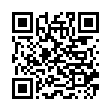Find Text Leading from Acrobat PDF
Ever have to recreate a document from an Acrobat PDF? You can find out most everything about the text by using the Object Inspector, except the leading. Well, here's a cheesy way to figure it out. Open the PDF in Illustrator (you just need one page). Release any and all clipping masks. Draw a guide at the baseline of the first line of text, and one on the line below. Now, Option-drag the first line to make a copy, and position it exactly next to the original first line at baseline. Then put a return anywhere in the copied line. Now adjust leading of the copied lines, so that the second line of copy rests on the baseline of the second line of the original. Now you know your leading.
Or you could buy expensive software to find the leading. Your choice.
Submitted by
Greg Ledger
Recent TidBITS Talk Discussions
- Alternatives to MobileMe for syncing calendars between iPad/Mac (1 message)
- Free anti-virus for the Mac (20 messages)
- iTunes 10 syncing iPod Touch 4.1 (2 messages)
- Thoughts about Ping (16 messages)
Published in TidBITS 193.
Subscribe to our weekly email edition.
- Administrivia
- Murdoch Buys Delphi
- DarkStar In hiding
- SimCity 2000 Bummer
- User Expectations
- MessagePad System Update
- Developing for the MessagePad
- Adjustable Keyboard Problem
- InterNews 1.0
LaserWriter Pro Energy Star Caveat
LaserWriter Pro Energy Star Caveat -- Matthew Cravit <mbc@fractal.cl.msu.edu> writes: "I recently installed the LaserWriter Pro Energy Star software on a LaserWriter Pro 630, which puts the printer into a power saver mode after a certain amount of idle time, reducing power usage by 70 percent according to Apple. After calling Apple about an unrelated matter, I asked about this software, and the representative said that they do not specifically recommend installing it because some users have reported problems with bands of toner forming on the first few pages after the printer wakes up, apparently since the toner is not being rotated during the power saving cycle. This software, by the way, only works with the LaserWriter Pro 610 and 630." [When I called Apple to confirm this, the tech support guy could not find any specific problems in the database, but he had heard of some unresolved issues. If you experience streaking after your LaserWriter Pro has been asleep, stop using the Energy Star software. Otherwise, use it to save energy and money. -Adam]
 With ChronoSync you can sync, back up, or make bootable backups.
With ChronoSync you can sync, back up, or make bootable backups.Sync or back up your Mac to internal or external hard drives, other
Macs, PCs, or remote network volumes you can mount on your Mac.
Learn more at <http://www.econtechnologies.com/tb.html>!