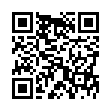Option-Click AirPort Menu for Network Details
If you hold down the Option key while clicking the AirPort menu in Mac OS X 10.5 Leopard, you'll see not just the names of nearby Wi-Fi networks, but additional details about the selected network. Details include the MAC address of the network, the channel used by the base station, the signal strength (a negative number; the closer to zero it is, the stronger the signal), and the transmit rate in megabits per second showing actual network throughput. If you hover the cursor over the name of a network to which you're not connected, a little yellow pop-up shows the signal strength and type of encryption.
Written by
Adam C. Engst
Recent TidBITS Talk Discussions
- Alternatives to MobileMe for syncing calendars between iPad/Mac (1 message)
- Free anti-virus for the Mac (20 messages)
- iTunes 10 syncing iPod Touch 4.1 (2 messages)
- Thoughts about Ping (16 messages)
Published in TidBITS 377.
Subscribe to our weekly email edition.
- MacWorks Sponsoring TidBITS
- Apple's Level 2 Cache Fix
- Info-Mac Back Online
- Do You Re-distribute TidBITS?
- Sex Wax Your Browser
- Apple's Bad Press Relations
Cyberdog 2.0
Cyberdog 2.0 -- Apple recently released version 2.0 of Cyberdog, its OpenDoc-based set of Internet tools. This is the version that's expected to ship with Mac OS 8 this July, and it features improved HTML support and performance (especially with Web pages and email handling), the ability to handle multiple email accounts, and Cyberdog DocBuilder for making custom Internet front-ends. Cyberdog 2.0 continues to offer OpenDoc and Finder integration, support for Web browser plug-ins and Apple's Macintosh Runtime for Java, plus strong (and often overlooked) AppleTalk network support. Cyberdog 2.0 requires a 68030 processor or better, System 7.5.3 or higher, a minimum of 8 MB of RAM, and the recently-released OpenDoc 1.2. [GD]
 Dragon speech recognition software for Macintosh, iPhone, and iPad!
Dragon speech recognition software for Macintosh, iPhone, and iPad!Get the all-new Dragon Dictate for Mac from Nuance Communications
and experience Simply Smarter Speech Recognition.
Learn more about Dragon Dictate: <http://nuance.com/dragon/mac>