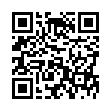Quick Download of Multiple Attachments in Apple Mail
To download a bunch of attachments quickly, look in the header of the email message that they came in. Make sure the triangle adjacent to the paperclip icon is pointing to the right (click the triangle if needed), and then drag the paperclip icon to your Desktop or to another folder. Release the mouse button and all attachments copy to that location.
Written by
Tonya Engst
Recent TidBITS Talk Discussions
- Alternatives to MobileMe for syncing calendars between iPad/Mac (1 message)
- Free anti-virus for the Mac (20 messages)
- iTunes 10 syncing iPod Touch 4.1 (2 messages)
- Thoughts about Ping (16 messages)
MacWEEK Internet Addresses
Ric Ford <ric_ford@macweek.ziff.com> writes:
It seemed odd to mention MacUser in TidBITS-231 and ignore MacWEEK, when MacWEEK has had Internet email addresses for a long time. You can send email to MacWEEK via the Internet for letters at <letters@macweek.ziff.com>, for Mac the Knife at <mac_the_knife@macweek.ziff.com> and for individual staff members at <any_staff_members_name@macweek.ziff.com>, such as my address, <mark_hall@macweek.ziff.com>, and <henry_norr@macweek.ziff.com>.
[No slight to MacWEEK was intended of course - we were simply responding to the announcement of the MacUser address. To be fair, then, if other Macintosh or Internet publications (since those are our main topics) wish to send us Internet addresses where readers can reach them, we'll be happy to compose a list for a future issue. -Adam]
 StuffIt Deluxe 2011 has everything you need to backup, encrypt,
StuffIt Deluxe 2011 has everything you need to backup, encrypt,share, and compress all of your photos, audio and documents.
Compress it. Secure it. Send it. Try StuffIt Deluxe 2011 today!
Click here for a free 30-day trial: <http://stuffIt.com/tidbits/>