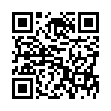Add Slides to Pear Note from Other Applications
If you have some slides in any application, and you'd like to add them to a Pear Note document, there's no need to save them out and then import them into Pear Note. Instead, you can send them directly to Pear Note through a PDF service. For instance, if you had slides in Keynote, just:
- Select Print within Keynote.
- Click the PDF button.
- Select Send PDF to Pear Note.
This can also be used to import other document types into Pear Note to take notes on them as well.
Visit Useful Fruit Software
Written by
Adam C. Engst
Recent TidBITS Talk Discussions
- Alternatives to MobileMe for syncing calendars between iPad/Mac (1 message)
- Free anti-virus for the Mac (20 messages)
- iTunes 10 syncing iPod Touch 4.1 (2 messages)
- Thoughts about Ping (16 messages)
Aldus ChartMaker
Aldus ChartMaker may not print, but that doesn't make it an applet. Jason Stephenson <jjstep00@ukcc.uky.edu> wrote in response to the TidBITS-230 mention of ChartMaker: "How can anyone call a program that requires 8 MB of hard disk space and wants 4 MB of RAM an 'applet?' Everyone complains about Word's disk requirements but it is less bloated than this thing from Aldus. ChartMaker may provide plenty of functionality in making charts but is not what I consider an applet."
I had assumed that the full 8 MB disk requirement included a small application and various extras (online help, templates, fonts, clip art, and so on). Word requires more hard disk space to install than it actually takes up, and I had assumed that ChartMaker installs similarly. I called Aldus to find out if ChartMaker consumes 8 MB of disk space for the typical user, and found that if you tweak it a bit you can knock it down to 5 MB. I also found that unless you have an installation problem, you must pay $2 per minute for ChartMaker support. Ouch. Overall, I'm not impressed. If we are going to have small, integrated applications, they'd better start out smaller than ChartMaker, and such a goal isn't unrealistic. [TJE]
 With ChronoSync you can sync, back up, or make bootable backups.
With ChronoSync you can sync, back up, or make bootable backups.Sync or back up your Mac to internal or external hard drives, other
Macs, PCs, or remote network volumes you can mount on your Mac.
Learn more at <http://www.econtechnologies.com/tb.html>!