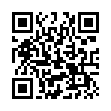View Extra Bluetooth Details in Snow Leopard
In Snow Leopard, Option-click the Bluetooth icon in the menu bar to view a few additional items in the Bluetooth menu. Specifically, it enables you to open three utility applications: Bluetooth Explorer, Bluetooth Diagnostic Utility, and PacketLogger. These are likely of interest primarily to experts, but if you're having troubles with Bluetooth, the Bluetooth Diagnostic Utility in particular may be useful. (These tools are available only if you've installed Apple's Developer Tools.)
Submitted by
Doug McLean
Recent TidBITS Talk Discussions
- Alternatives to MobileMe for syncing calendars between iPad/Mac (1 message)
- Free anti-virus for the Mac (20 messages)
- iTunes 10 syncing iPod Touch 4.1 (2 messages)
- Thoughts about Ping (16 messages)
Published in TidBITS 245.
Subscribe to our weekly email edition.
- Adobe Type Manager 3.8
- QuickDraw GX correction
- MODE32 users
- Quadra 630s
- PowerBooks with 4 MB RAM
- After Dark 3.0 Problems
- Out of Control? Night Thoughts of the User Over Your Shoulder
- Preliminary Practical Primer to QuickDraw GX, Part III
Speed Disk Fix
Speed Disk Fix -- In TidBITS-243, Mark reported that serious problems with the Speed Disk 3.0 portion of Norton Utilities 3.0 had caused Symantec to suspend Norton Utilities shipments. An updater that updates Speed Disk 3.0 to Speed Disk 3.1 is now available. Registered users and upgrade subscribers should receive the fix shortly; in the meantime, anyone can download it from various online sources. [TJE]
ftp://mrcnext.cso.uiuc.edu/pub/info-mac/disk/ speed-disk-30-to-31-updt.hqx
 READERS LIKE YOU! Support TidBITS with a contribution today!
READERS LIKE YOU! Support TidBITS with a contribution today!<http://www.tidbits.com/about/support/contributors.html>
Special thanks this week to John & Nichola Collins, Chris Williams,
John K. Lilley, and Honeymoons By Sunset for their generous support!