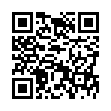Schedule Fetch to Work Automatically
Although Fetch doesn't have a built-in scheduler, you can use iCal along with Fetch's Mirror command or Automator support to automatically upload or download files at a specified time. To find out how...
Written by
Tonya Engst
Recent TidBITS Talk Discussions
- Alternatives to MobileMe for syncing calendars between iPad/Mac (1 message)
- Free anti-virus for the Mac (20 messages)
- iTunes 10 syncing iPod Touch 4.1 (2 messages)
- Thoughts about Ping (16 messages)
Published in TidBITS 253.
Subscribe to our weekly email edition.
- Administrivia
- Apple to Release Multimedia Tuner
- Math Bug Confirmed in Pentium Chips
- DayDoubler
- DeskTape as a TapeWORM
- WordPerfect 3.1
APS on the Internet
APS on the Internet -- Two weeks ago, I visited APS after giving an Internet presentation the night before to a great crowd at the Kansas City MacCORE users' group. I spent most of the day helping bring up their dedicated 56K Internet connection, a process that required merely persistence in having each party (Southwestern Bell, the phone company that installed the line; Cory Low, the consultant who set up the router and Mac server; Tyrell, the provider; and Sprint, Tyrell's provider) double-check everything and help fix problems in each part of the connection.
The initial utility of the connection is that APS can receive Internet email more easily than before, when everything went through CompuServe and into QuickMail. Now, their QuickMail server also runs StarNine's <info@starnine.com> Mail*Link/SMTP. You can find more information about the gateway at the following URL:
Using the gateway along with QuickMail, APS has created a number of public Internet addresses (and APS strongly encourages people to use these addresses rather than the old CompuServe address). They are: [ACE]
Domestic Sales: <sales@apstech.com>
International Sales: <intlsales@apstech.com>
Technical Support & Customer Service: <support@apstech.com>
Repair: <repair@apstech.com>
 With ChronoSync you can sync, back up, or make bootable backups.
With ChronoSync you can sync, back up, or make bootable backups.Sync or back up your Mac to internal or external hard drives, other
Macs, PCs, or remote network volumes you can mount on your Mac.
Learn more at <http://www.econtechnologies.com/tb.html>!