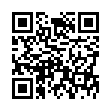Thoughtful, detailed coverage of the Mac, iPhone, and iPad, plus the best-selling Take Control ebooks.
How to Make an iPhone Screenshot
Want to take a screenshot of something on your iPhone or iPod touch? Press the Home button and Power button briefly at the same time, and an image of your screen will be saved to the Photos app (and will sync with iPhoto when you next connect). Don't hold the buttons too long or your device will either power down or reboot.
Submitted by
Angus Wong
Recent TidBITS Talk Discussions
- Alternatives to MobileMe for syncing calendars between iPad/Mac (1 message)
- Free anti-virus for the Mac (20 messages)
- iTunes 10 syncing iPod Touch 4.1 (2 messages)
- Thoughts about Ping (16 messages)
Published in TidBITS 257.
Subscribe to our weekly email edition.
- The Netter's Dinner
- PowerCity Sponsoring
- Free System 7.5.DigiSign signers at Macworld
- David Strom Seeks Test Sites
- USR Sporster Chip Replacements
- Apple Internet Mailing Lists
- Excuse Me, But Your Slips Are Showing
- Clone Alone
- Putting DOS in the Machine
- 1994 and 1995: Forward and Backward
Administrivia
Welcome to 1995, and keep an eye out next week for the news from Macworld San Francisco. We'll be at the Netter's Dinner, of course (barring the Martian Death Flu that flattened me in Boston), and at the Hayden booth at random times during the show. [ACE]
 READERS LIKE YOU! Support TidBITS with a contribution today!
READERS LIKE YOU! Support TidBITS with a contribution today!<http://www.tidbits.com/about/support/contributors.html>
Special thanks this week to John & Nichola Collins, Chris Williams,
John K. Lilley, and Honeymoons By Sunset for their generous support!