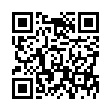View Smart Folder Criteria
Smart Folders, folders that contain the results of a Finder search, typically display without the original search criteria listed. However, you can see the search criteria by selecting Show Search Criteria from the window's Action menu (the gear icon). Additionally, any edits to a smart folder's criteria will automatically be listed the next time you open the folder.
Visit MacTipster blog
Submitted by
Sharon Zardetto
Recent TidBITS Talk Discussions
- Alternatives to MobileMe for syncing calendars between iPad/Mac (1 message)
- Free anti-virus for the Mac (20 messages)
- iTunes 10 syncing iPod Touch 4.1 (2 messages)
- Thoughts about Ping (16 messages)
Published in TidBITS 259.
Subscribe to our weekly email edition.
- Administrivia
- 500-series PowerBook owners
- Laser-sensitive Paper?
- Newton Web Browser; Dell at Macworld
- J. J. Lodder
- Marathon
- Kids World demo
- WWW Conference Proceedings and Planning
- The Clone Zone
- The End of the GIF-Giving Season
- Pippin Pops Up
- SimTower: The Fun of Trump Without the Bankruptcy
- Video for Everyone
Visioneer PaperPort
Jake Peters <jhp@shore.net> writes:
One of my fellow employees recently purchased the Visioneer PaperPort scanner. There are two amazing things about it - the size and the interface software. When you insert a piece of paper in the scanner, it automatically scans the page and opens the PaperPort software. Once the page has been scanned in, you can drag multiple pages together to make a stack. Then, let's say you want to fax the set of five pages to someone else. All you do is drag the stack to the image of a fax machine, and it will fax the document. The PaperPort software also works with PowerTalk and enables you to print the documents or save them in a variety of graphical file formats.
 Dragon speech recognition software for Macintosh, iPhone, and iPad!
Dragon speech recognition software for Macintosh, iPhone, and iPad!Get the all-new Dragon Dictate for Mac from Nuance Communications
and experience Simply Smarter Speech Recognition.
Learn more about Dragon Dictate: <http://nuance.com/dragon/mac>