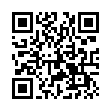Open Links from Mail in the Background
Tired of switching back and forth between Mail and your Web browser every time you click a link in a TidBITS issue or other email message? Here's an easy workaround. Hold down the Command key when you click links in Mail to open them in your browser without switching away from Mail. That way you can keep reading in Mail and then read all the Web pages you've opened.
Written by
Adam C. Engst
Recent TidBITS Talk Discussions
- Alternatives to MobileMe for syncing calendars between iPad/Mac (1 message)
- Free anti-virus for the Mac (20 messages)
- iTunes 10 syncing iPod Touch 4.1 (2 messages)
- Thoughts about Ping (16 messages)
Related Articles
- Now Utilities Turns 6-Point-Something (16 Sep 96)
- Living in the Now - Now Utilities 5.0, Newer and Better (17 Oct 94)
Other articles in the series Now and Then
- Now Menus Reincarnated as Action Menus (25 Oct 99)
- Now Utilities Turns 6-Point-Something (16 Sep 96)
- Living in the Now - Now Utilities 5.0, Newer and Better (17 Oct 94)
- What's Up, Now? (16 Nov 92)
Now Utilities Update and Demo
Back in October (TidBITS-248) I reviewed Now Utilities 5.0 favorably, both as software in itself (I wouldn't live without it) and as an update. Now a maintenance update release (5.0.1) has appeared on the nets which fixes a number of bugs and conflicts, plus adds new features. This release is also a demo version, so that those of you who still aren't using Now Utilities (Bullwinkle voice: "Can there really be such people, Rock?") can give it a try; the demo disables itself after a week or so if you don't have serial number to provide it. The file is large (1.7 MB binhexed, representing a high-density disk image), so those not wishing to download obtain a disk for $6.50 direct from Now Software should get:
ftp://mirrors.aol.com/pub/info-mac/gui/now- utilities-501-demo.hqx
This update is most commendable. As users have written me with questions and complaints about Now Utilities, I have consistently recommended contacting Now directly. Although Now does not always respond intelligently (or, indeed, at all) to bug reports and suggestions via email, there does seem to have been considerable trickle-up from vociferous users to designers. The most egregious bug with Now Menus is fixed, where drag-and-drop of a file onto an application name in a menu failed if the application was one that could open any file (such as ResEdit or StuffIt Expander). Plus, Now Software added two new features: you can tune the rate at which hierarchical menus appear or disappear as you move the mouse along the main menu; and, a Now Menus menu can include a list of current applications with their open windows attached hierarchically.
The advent of Microsoft Word 6 - whose relationship to the Mac interface and file system is peculiar to say the least - generated numerous incompatibilities with Now Utilities. Version 5.0.1 attempts to deal with these - rather courageously, in my view, since the problems are hardly Now's fault - but the effort, alas, is not entirely successfully. The many who, like me, cannot abide a Standard File dialog without Super Boomerang, will be relieved to hear at least that, according to Now, the crashes when Super Boomerang is active have been fixed; I desperately want to believe this, and I haven't yet been able to instigate a crash in the Standard File dialog, but I do occasionally crash my whole machine when quitting Word (though I can't tell if this is Super Boomerang's fault), so I'm not yet ready to consider the problem fixed. The story isn't over yet, either; the Word 6.0.1 propaganda makes claims on Microsoft's side that the conflict is fixed, but I haven't received my copy, so I can't confirm or deny this.
The conflict between WYSIWYG Menus and Word's toolbar version of the Font menu is also fixed, though at first I thought it was not. On my computer, the wrong font was checked, and I could crash if I changed fonts, so I thought I must continue to work around by excluding Word via the control panel. But someone at Now told me that the problem was due to "corrupted fonts" and, sure enough, when I removed a font included with Word, MSLineDraw and one other font (called "Code9"), the problem vanished. Microsoft has now admitted in their Word 6.0.1 propaganda that MSLineDraw was corrupted.
Not all of my own desires for Now Utilities have been met. I think that some things should be customizable for distinct applications rather than across the board - for example, the rebound features of Super Boomerang, or the names of fonts used to create hierarchical groupings in WYSIWYG Menus). It beats the heck out me why an excellent feature of Now Menus - where holding Control as you select a file brings up the folder containing it - has not been implemented in Super Boomerang's menus as well. Nonetheless, I find 5.0.1 a most welcome effort. Meddling so deep in the workings of the system means all sorts of unforeseen problems are bound to arise as new system versions, machines, extensions, and applications appear, and hence utilities of this nature require a constant heroic commitment to staying up-to-date, not to mention some fancy programming. This update, shows Now Software's commitment to keeping their utilities current. Such support is comforting, exemplary, and all too rare.
Now Software -- 503/274-2899 -- 503/274-0670 (fax)
<support@nowsoft.com>
 StuffIt Deluxe 2011 has everything you need to backup, encrypt,
StuffIt Deluxe 2011 has everything you need to backup, encrypt,share, and compress all of your photos, audio and documents.
Compress it. Secure it. Send it. Try StuffIt Deluxe 2011 today!
Click here for a free 30-day trial: <http://stuffIt.com/tidbits/>